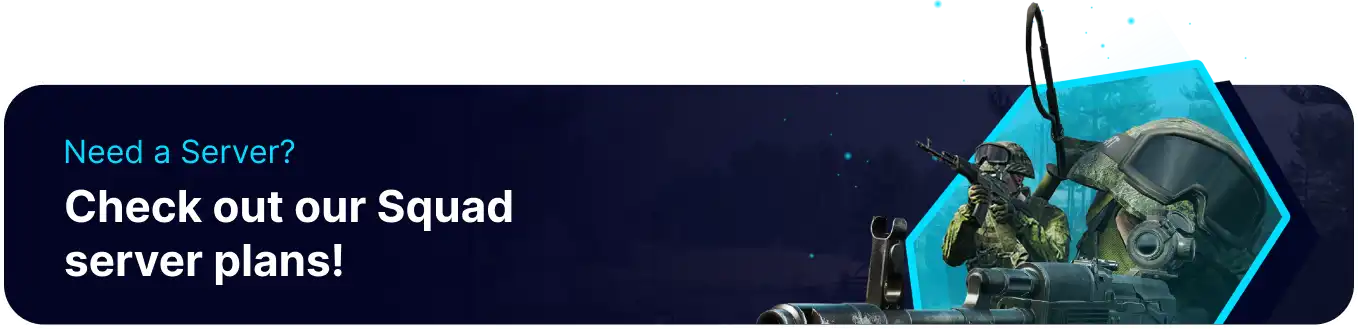Summary
Changing the server name on a Squad server can impact the server's identity and attract a specific player demographic. The server name is often the first thing potential players notice when browsing available servers, making it a critical element in conveying the server's theme, playstyle, or community focus. A server name change can reflect updates in server content, special events, or alterations in the server's overall vision.
How to Change the Server Name on a Squad Server
1. Log in to the BisectHosting Games panel.
2. Stop the server.![]()
3. Go to the Startup tab.![]()
4. On the Server Name field, input the desired name.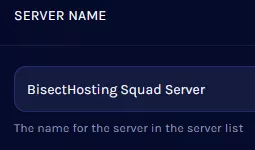
5. Start the server.![]()