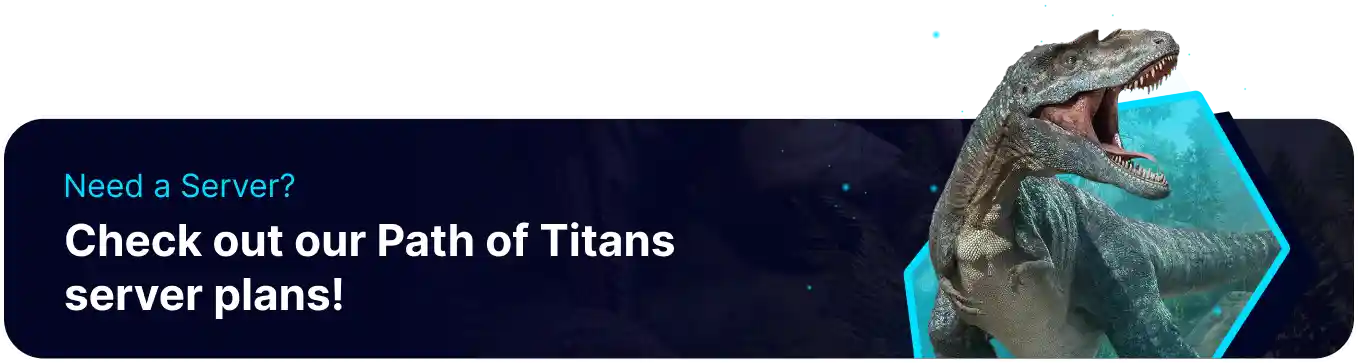Summary
Adding admins to a Path of Titans server ensures smooth gameplay by managing player behavior and enforcing server rules. Admins can address issues like griefing, cheating, or disputes, maintaining a positive environment for all players. They also help with server management tasks, such as organizing events and managing server settings.
How to Add Admins on a Path of Titans Server
1. Log in to the BisectHosting Games panel.
2. Stop the server.![]()
3. Go to the Files tab.![]()
4. Find the following directory: /home/container/PathOfTitans/Saved/Config/LinuxServer .![]()
5. Open the Game.ini file.![]()
6. Navigate to the [/Script/PathOfTitans.IGameSession] header. If the header is missing, enter the header in a new line.![]()
7. Enter the following admin lines: ServerAdmins=ALDERONID . Enter multiple admins by adding new admin lines.![]()
8. Press the Save Content button.
9. Start the server.![]()