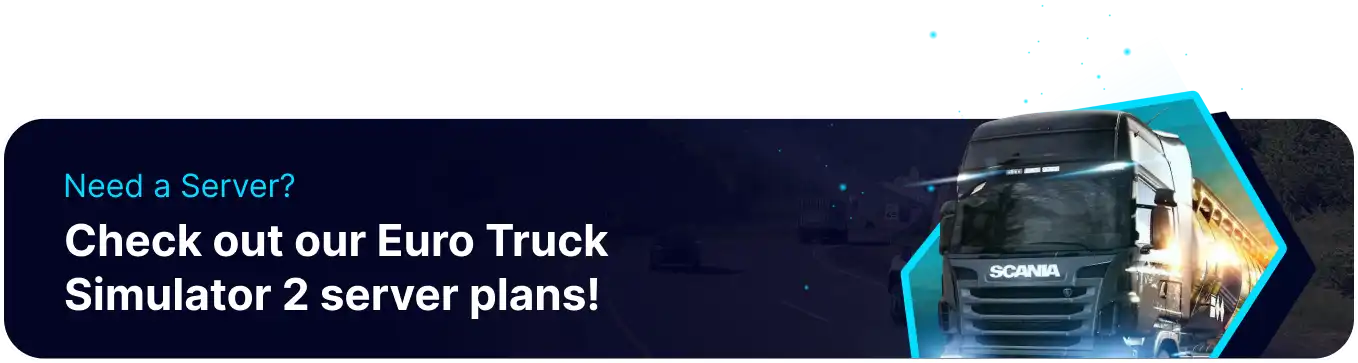Summary
Changing the server name on a Euro Truck Simulator server allows the host to reflect better the server's theme, rules, or community identity. It helps attract like-minded players with similar interests or playstyles, enhancing the gaming experience. A unique and descriptive server name can also make it easier for players to find and remember the server.
How to Change the Server Name and Description on a Euro Truck Simulator 2 Server
1. Log in to the BisectHosting Games panel.
2. Stop the server.![]()
3. Go to the Startup tab.![]()
4. From the Server Name field, enter the desired name.
5. From the Server Description field, enter the desired description.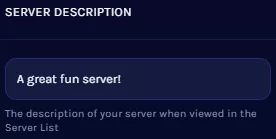
6. Start the server.![]()