Summary
A Minecraft server is an online hub where players can gather and engage in gameplay. It offers a communal digital realm where users can collaborate, compete, or freely roam through expansive blocky landscapes. By facilitating interaction and creativity, Minecraft servers cultivate a sense of community, enabling players from around the globe to connect, construct, and embark on thrilling journeys together.
How to Join a Minecraft Server
1. Log in to the BisectHosting Games panel.
2. On the Home tab, click the IP Address to copy. ![]()
3. Open Minecraft.
4. Select Multiplayer.![]()
5. Choose Add Server.![]()
6. On the Server Name field, edit the name if desired.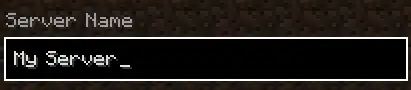
7. On the Server Address field, paste the IP from step 2.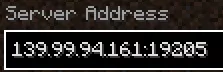
8. Hit Done.![]()
9. Click the server on the list.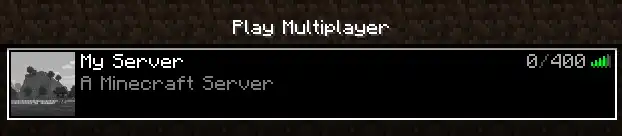
10. Select Join Server.![]()


