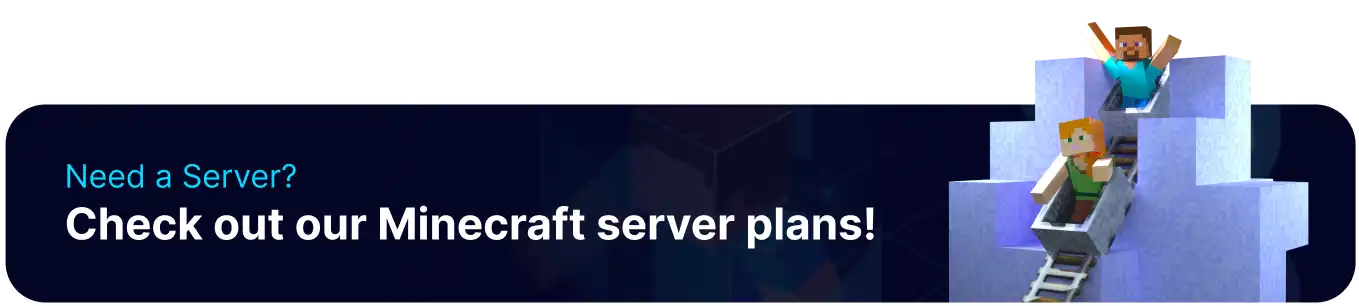Summary
Transferring existing Minecraft server files is a standard practice among administrators aiming to transition their server to a new hosting provider, update to a more recent Minecraft version, or adjust server configuration and settings. This process allows administrators to retain critical data like player profiles, inventories, and game progress, ensuring a seamless transition to the new server environment.
How to Move Over Existing Minecraft Server Files
How to Transfer Existing Server Files from a Previous Host
Our support team can transfer the server files for you!
Simply create a ticket by clicking here to request a file transfer from the old host. Our support team takes an estimate of only 20 minutes to answer tickets.
When creating a ticket, ask to transfer server files from a previous host and provide the following information from the old server:
- Server IP
- FTP Username
- FTP Password
| Note | Expedite the process by asking the host to archive all files before transferring. |
How to Transfer Server Files Manually
1. Archive all the server files and download the zip. Then, log in to the BisectHosting Games panel.
2. Stop the server.![]()
3. If the zipped folder is smaller than 500MB, upload it using the Files tab.![]()

| Note | If the zipped folder is larger than 500MB, upload it using an FTP Client. Learn how to set one up here. |
4. Once the folder is uploaded, unzip the file by pressing Right-click > Unarchive.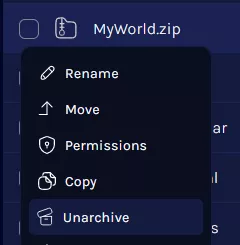
5. Start the server.![]()