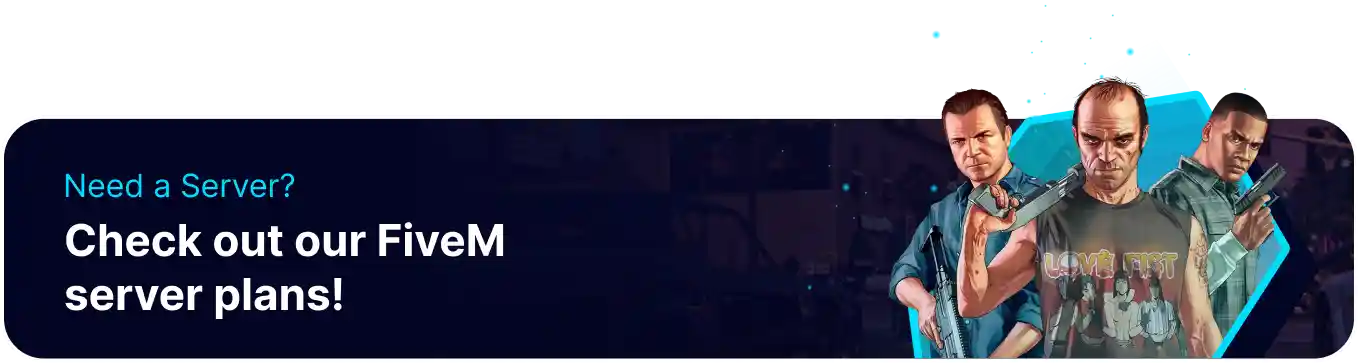Summary
Accessing txAdmin on a FiveM server provides server owners with an easy-to-use web-based interface for managing and monitoring the server. It includes tools for managing players, configuring server settings, and monitoring real-time server performance. Additionally, txAdmin offers automated tasks, logging, and advanced security features, making server administration more efficient and secure.
| Requirement |
| txAdmin must be enabled on the server. Learn how to here. |
How to Access txAdmin on a FiveM Server
1. Log in to the BisectHosting Games panel.
2. Go to the Network tab.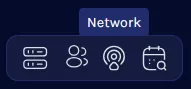
3. Copy the second IP Address. It is the primary IP Address and Port +1.
4. Enter the IP and Port on a web tab.![]()
5. Log in to the txAdmin panel.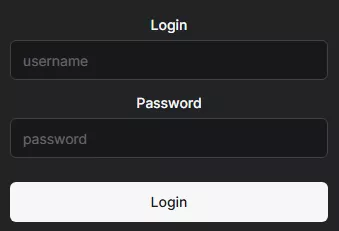
How to Edit txAdmin Server Config on a FiveM Server
1. From the txAdmin panel, go to the CFG Editor.![]()
2. After the desired edits, press the Save File button.![]()