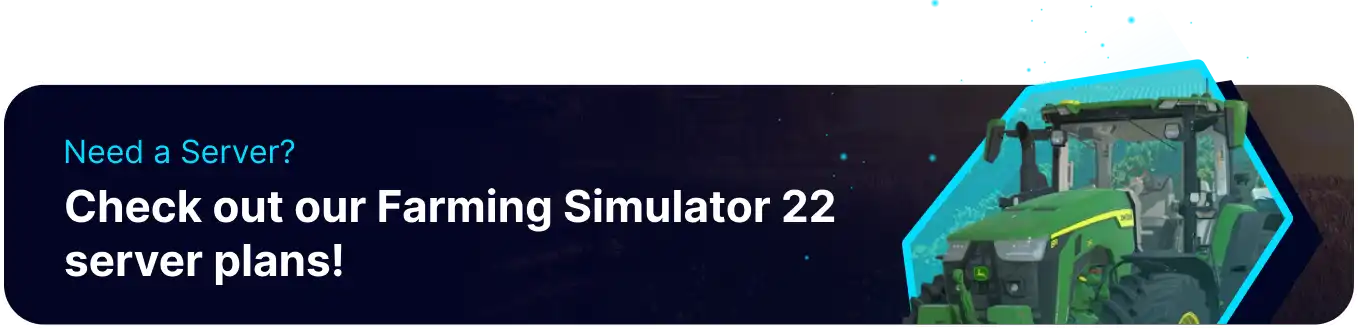Summary
Disabling auto-pause on a Farming Simulator 22 server ensures continuous gameplay, allowing crops to grow and processes to run even when no players are online. This feature supports a more dynamic and realistic farming experience by maintaining the game's real-time progression and development. It also benefits multiplayer servers by keeping the game world active and engaging for all players, regardless of individual playtimes.
How to Disable Auto-Pause on a Farming Simulator 22 Server
1. Log in to the BisectHosting Games panel.
2. Under Join your Server, click Open FS22 Web Panel.
3. Stop the server.![]()
4. Next to Pause Game If Empty, select No from the dropdown.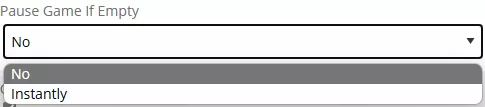
5. Press the Save button.![]()
6. Start the server.![]()