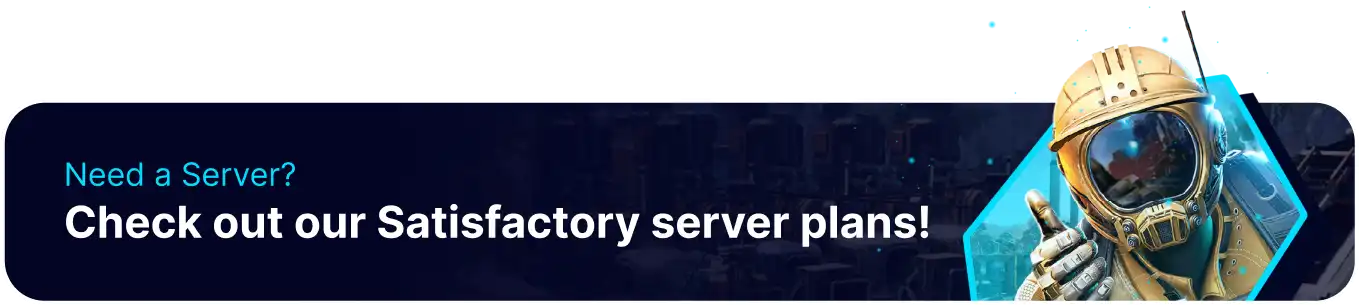Summary
Uploading a single-player save to a Satisfactory server allows for multiplayer gameplay where players can collaborate on building and operating factories. It adds a new dimension to the game and can enhance the overall experience. It can also optimize performance by offloading some processing to the server.
How to Upload a Single-Player Save to a Satisfactory Server
1. From the Satisfactory main menu, choose Server Manager.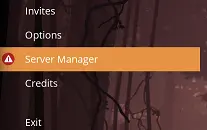
2. Choose the server from the server list.![]()
3. Select the Manage Saves tab.![]()
4. Click the Upload Save tab.![]()
5. Select a save and choose Upload Game.![]()
6. Go to the Load Save tab.![]()
7. Choose the save and hit the Load Game button.![]()