Summary
NeoForge is a fork of Minecraft Forge, a foundational framework that enables players and developers to create and install mods that customize and enhance the Minecraft gameplay experience. By providing a structured and standardized way to modify the game, NeoForge empowers the community to develop a vast array of mods, from adding new features and mechanics to introducing new content such as items, blocks, creatures, and gameplay mechanics.
| Note | The server must fully start once to generate config files and folders. |
How to Install NeoForge on a Minecraft Server
1. Log in to the BisectHosting Games panel.
2. Stop the server.![]()
3. From the Minecraft Tools tab, choose Minecraft Jar.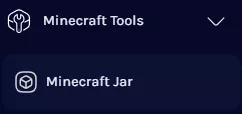
4. Select NeoForge on the left.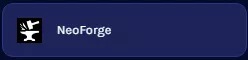
5. Next to the preferred version, click Install.
6. Press the Install button.![]()
7. Choose what to do with the existing server files and click Next.
8. Start the server.![]()

