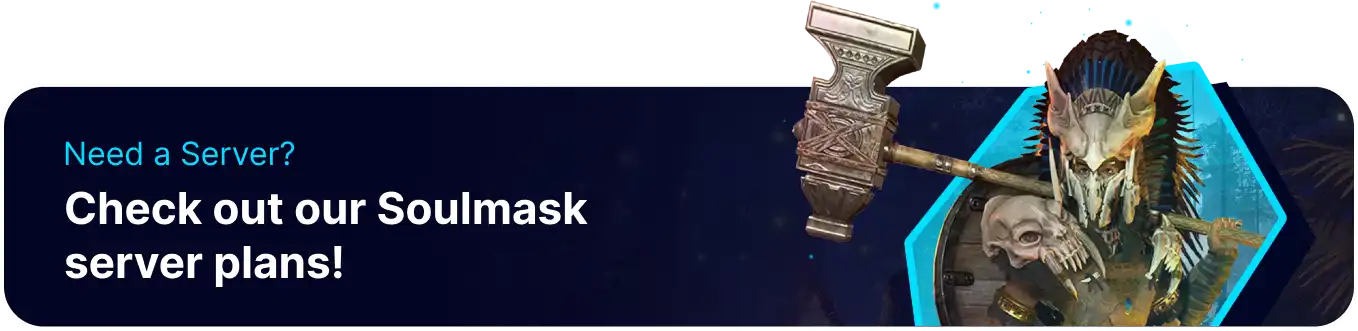Summary
Changing the server name in Soulmask establishes your server's brand and identity, making it easier to remember and improving organization and categorization. A well-chosen server name can also improve visibility in search results. Additionally, a unique server name can foster a sense of belonging among members and differentiate the server from others with similar topics or themes.
How to Change the Server Name on a Soulmask Server
1. Log in to the BisectHosting Games panel.
2. Stop the server.![]()
3. Go to the Startup tab.![]()
4. On the Server Name table, enter the desired name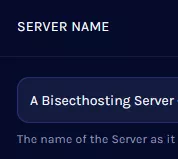
5. Start the server.![]()