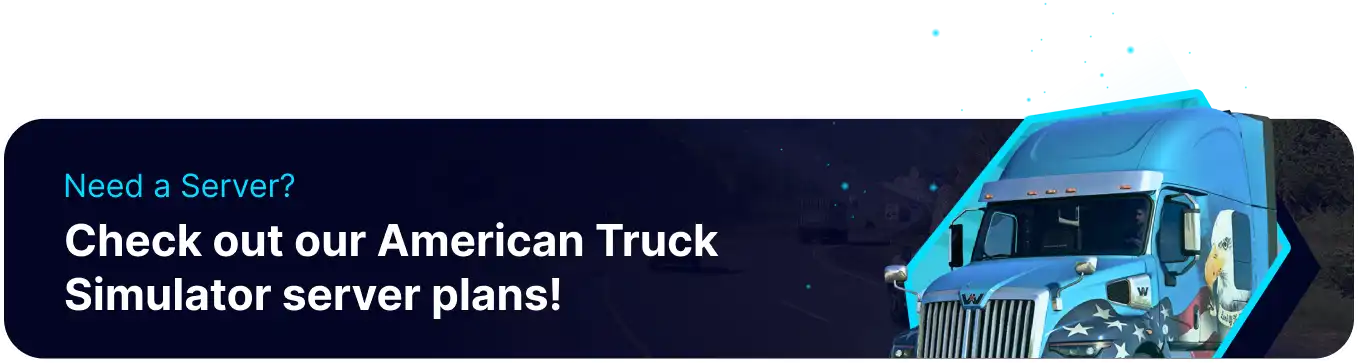Summary
Changing the server name and description on an American Truck Simulator server allows administrators to customize and personalize their server, making it more attractive and informative to potential players. A unique and descriptive server name can help the server stand out in the game's server list. At the same time, a detailed description can provide players with important information about the server's rules, gameplay style, and community. A Steam token is required for the server name to appear on the list of servers in-game.
How to Change the Server Name and Description on an American Truck Simulator Server
1. Log in to the BisectHosting Games panel.
2. Stop the server.![]()
3. Go to the Startup tab.![]()
4. On the Server Name table, modify to the preferred name.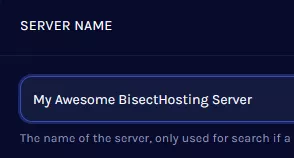
5. On the Server Description field, input the desired description.
6. Start the server.![]()