Summary
A farm reset on a Stardew Valley server refers to starting a new game and resetting the farm layout and progress. Players may choose to do this for a fresh start, to try different farm layouts, or to play with new strategies and goals. However, it's worth noting that a farm reset means losing all progress made in the previous game, including crops, animals, and upgrades, so players should carefully consider the decision before proceeding.
| Note | Make backups locally to save any necessary files. |
How to Reset a Farm on a Stardew Valley Server
1. Log in to the BisectHosting Games panel.
2. Stop the server.![]()
3. Under the Config Files tab, select Dedicated Server Config.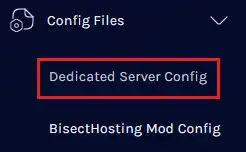
4. On the "FarmName": line, take note of the name.![]()
5. Go to the Files tab.![]()
6. Find the following directory: /home/container/.config/StardewValley/Saves .![]()
7. Mark the checkbox beside the folder that starts with the name from step 4.![]()
8. Choose the Delete button.
9. Confirm by selecting the Delete button.
10. Start the server.

