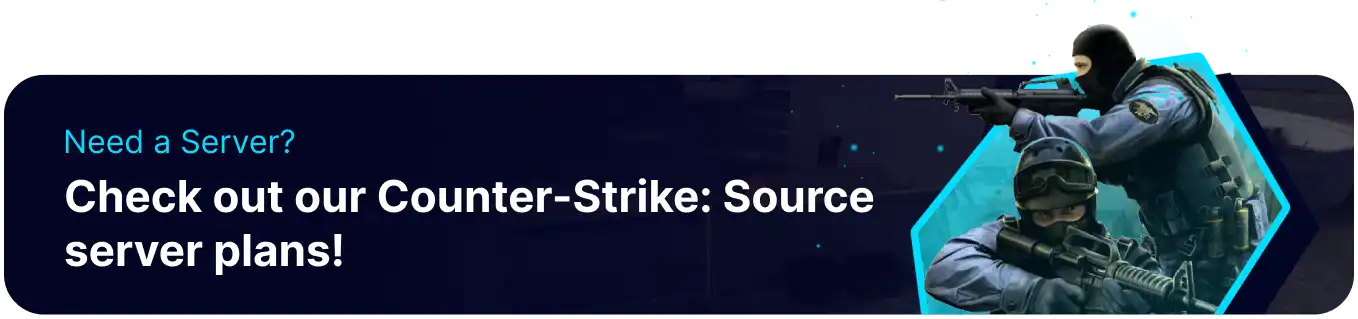Summary
In Counter-Strike: Source, "MOTD" means "Message of the Day." A customizable message or announcement appears when players connect to a server. Server administrators can use MOTD to share important information about the server, such as rules, statements, or event details, creating a helpful and informative experience for players joining the server.
How to Change the Message of the Day on a Counter-Strike: Source Server
1. Log in to the BisectHosting Games panel.
2. Stop the server.![]()
3. Go to the Files tab.![]()
4. Find the following directory: /home/container/cstrike/cfg .![]()
5. Open the motd_default.txt file.![]()
6. Navigate to the <pre></pre> lines.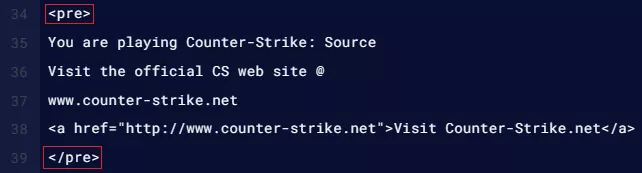
7. Enter the desired message within the <pre></pre> lines.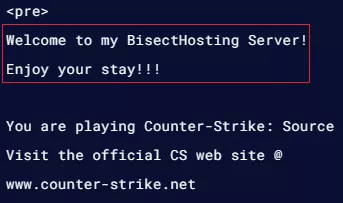
8. Press the Save Content button.
9. Start the server.![]()