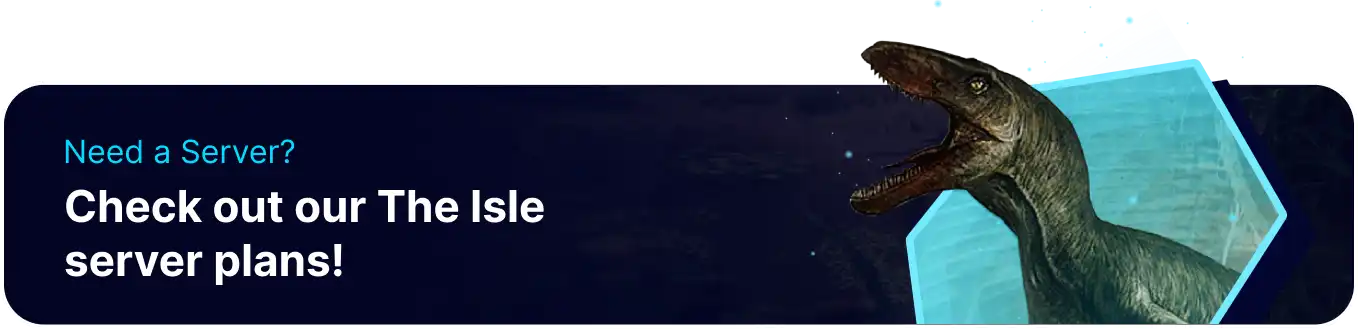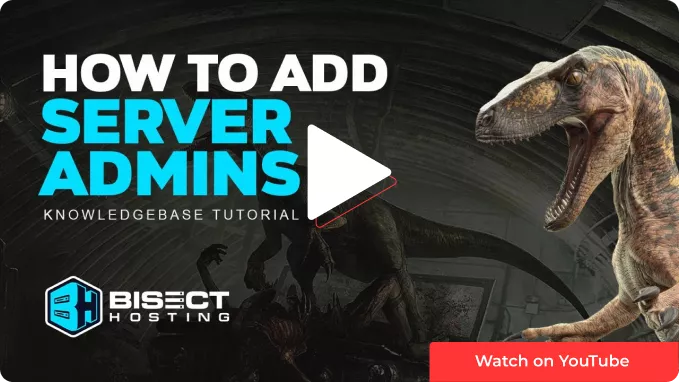Summary
Adding admins to The Isle server helps ensure a smooth and enjoyable gaming experience for all players. Admins can enforce server rules, address issues or conflicts, and assist players with questions or concerns. They also play a crucial role in maintaining server stability, monitoring disruptive behavior, and implementing necessary actions to maintain the server's integrity. Additionally, admins can organize events, manage server settings, and foster a positive community environment within The Isle server.
| Note | Learn how to find a user's SteamID here. |
How to Add Admins on The Isle Server
1. Log in to the BisectHosting Games panel.
2. Stop the server.![]()
3. Go to the Files tab.![]()
4. Find the following directory: /home/container/TheIsle/Saved/Config/LinuxServer .![]()
5. Open the Game.ini file.![]()
6. On the AdminsSteamIDs= line, enter the player's SteamID—separate multiple IDs with a comma.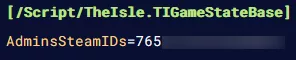
7. Choose Save Content on the lower right.
8. Start the server.![]()