Summary
Making a Smalland: Survive the Wilds server private removes it from the public list, allowing only authorized players to join. Administrators can control who can play on the server, creating a more exclusive and managed environment. This feature introduces a new level of access control, enabling administrators to decide who can participate in the game.
How to Make a Smalland: Survive the Wilds Server Private
1. Log in to the BisectHosting Games panel.
2. Stop the server.![]()
3. Go to the Startup tab.![]()
4. On the Private Server table, set the value to Enabled.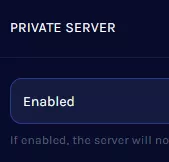
5. Start the server.![]()
