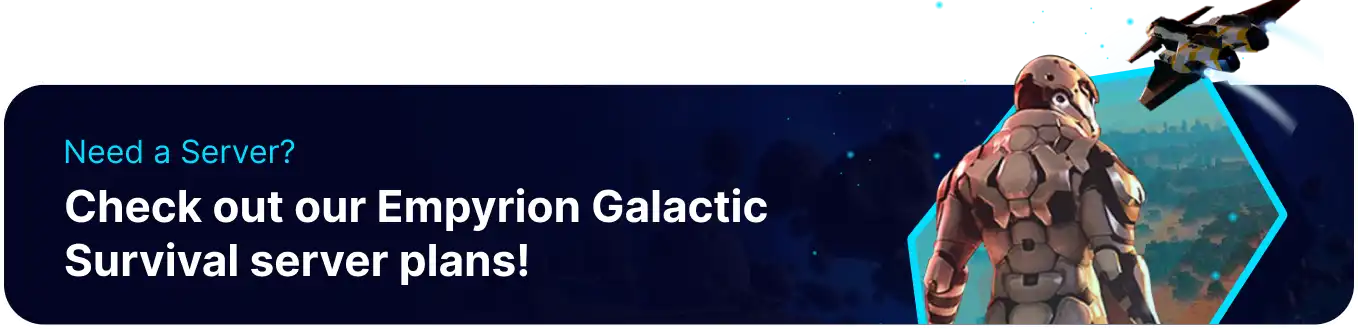Summary
The Beginner's Guide to a BisectHosting Empyrion - Galactic Survival Server offers newcomers a comprehensive introduction to efficiently setting up and managing their server. This guide provides step-by-step instructions for beginners, covering essential topics such as server setup, configuration, and management. Empyrion - Galactic Survival is a sandbox-style space exploration and survival game where players navigate vast procedurally generated galaxies, build spaceships, construct bases, and engage in intergalactic warfare.
Beginner's Guide to a BisectHosting Empyrion - Galactic Survival Server
Step 1: Purchase an Empyrion - Galactic Survival Server
1. Open the Empyrion - Galactic Survival Server Selector. ![]()
2. Adjust the slider to the number of players on the server and hit Next.
3. Choose a server location.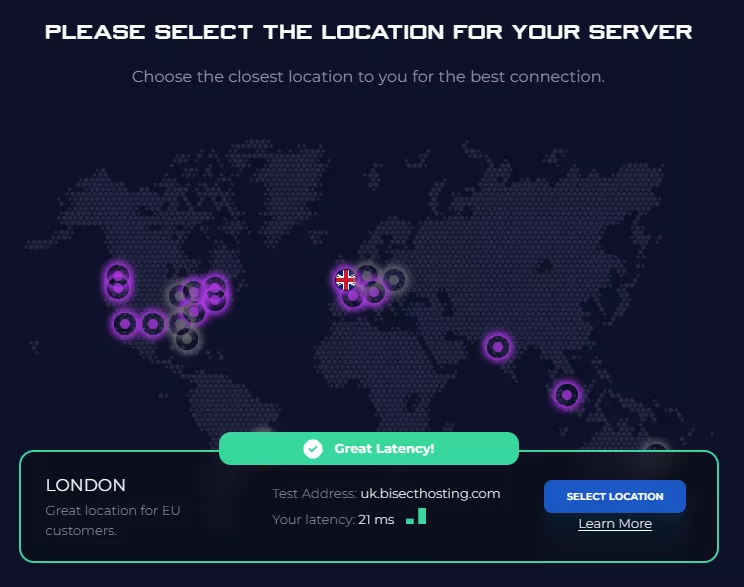
4. Click Order Package on the recommended Server Package.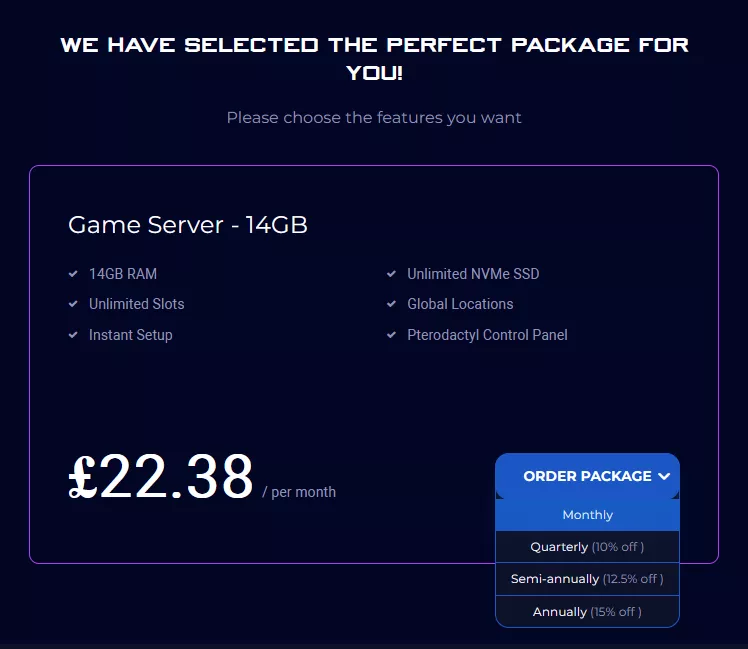
Scroll down to view the other available server packages if desired.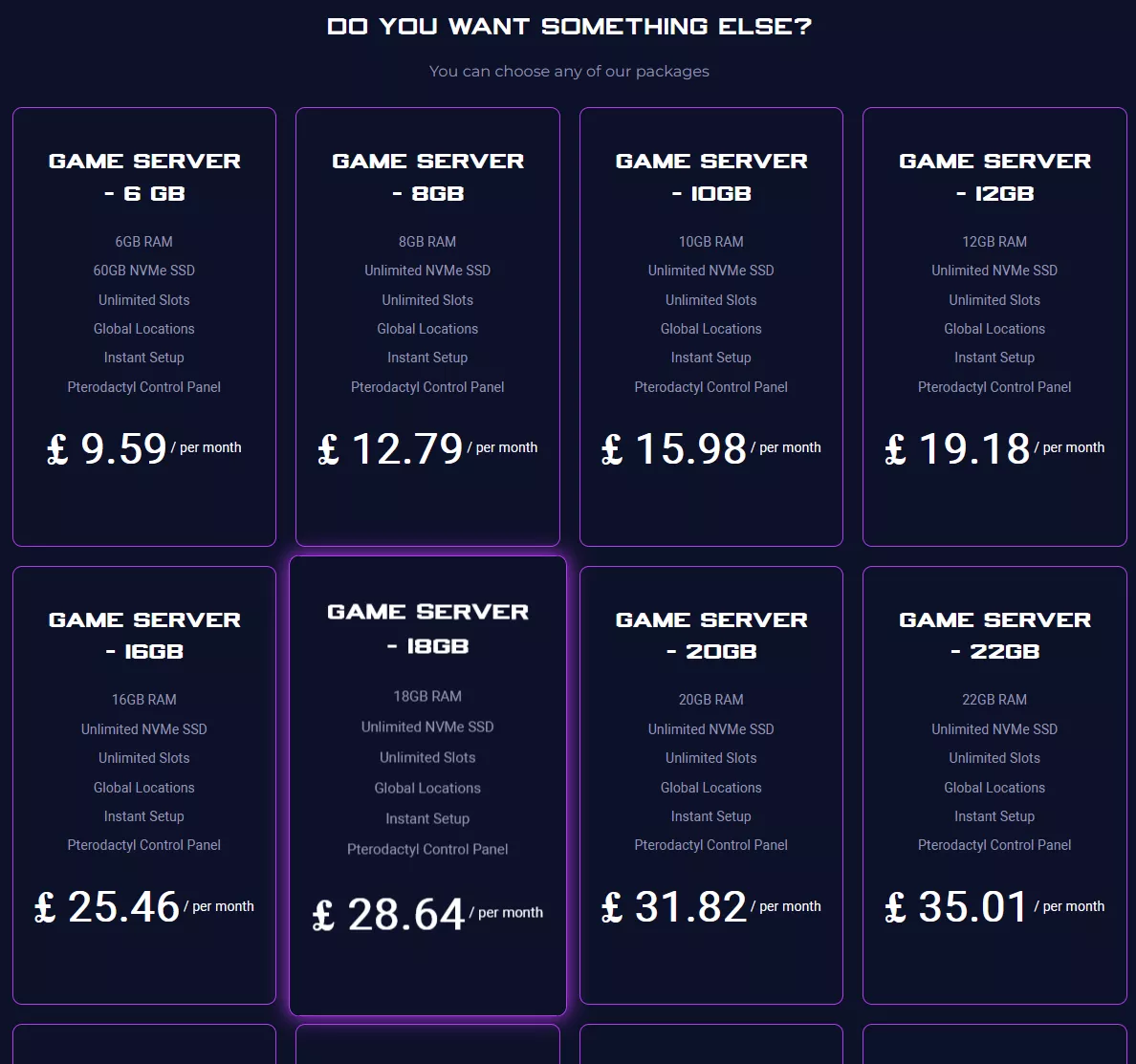
| Note | The recommended server package is based on the number of players decided in step 2. |
5. Select the desired Billing Cycle.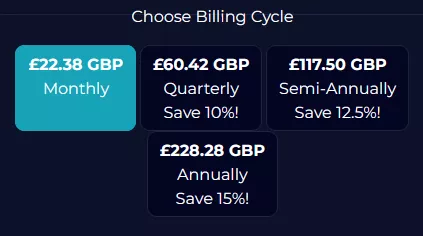
6. Click the Continue button.![]()
7. Review the order and hit Checkout.
| Note | BisectHosting is happy to help with any questions on the server order. Click here for assistance. |
8. Fill in the form and Payment Details, then choose Complete Order.
Step 2: Accessing the BisectHosting Games Panel
1. Go to the email received after completing the order.
2. On the Panel URL, open the link to the BisectHosting Games panel.![]()
3. Enter the credentials from the email or log in with the Billing Panel.![]()
4. View the newly purchased server from the My Servers tab.![]()
Step 3: Server Basics
Understand the basics of running an Empyrion - Galactic Survival server.
| Guide | Description |
| How to Join an Empyrion - Galactic Survival Server | Connect and play on the server. |
| How to Set a Password on an Empyrion - Galactic Survival Server | Make the server private. |
| How to Change Server Visibility on an Empyrion - Galactic Survival Server | Hide the server from the public list. |
| How to Use the Backup Manager in the Games Panel | Safeguard game data through organized backups. |
Step 4: Server Configuration
Find out how to customize Empyrion - Galactic Survival server settings.
| Guide | Description |
| How to Change the Server Name and Description on an Empyrion - Galactic Survival Server | Personalize the server and provide information to players. |
| How to Edit Game Options on an Empyrion - Galactic Survival Server | Customize various game settings and options. |
| How to Change the Gamemode on an Empyrion - Galactic Survival Server | Switch between different game modes. |
| How to Change the Game Seed on an Empyrion - Galactic Survival Server | Alter the game seed when generating a new world. |
| How to Enable PvP on an Empyrion - Galactic Survival Server | Activate player-versus-player combat. |
Step 5: Server Administration
Access special commands on an Empyrion - Galactic Survival server.
| Guide | Description |
| How to Add Admins on an Empyrion - Galactic Survival Server | Gain and grant administrative privileges. |
Step 6: Save Management
Manage and keep track of world and player data on an Empyrion - Galactic Survival Server.
| Guide | Description |
| How to Start a New Game on an Empyrion - Galactic Survival Server | Create a new game save. |
| How to Reset Player Data on an Empyrion - Galactic Survival Server | Find out how to clear player progress and data. |
Step 7: Server Mods
Run custom scenarios to an Empyrion - Galactic Survival Server beyond the base game.
| Guide | Description |
| How to Configure Easy-Anti Cheat on an Empyrion - Galactic Survival Server | Learn how to disable EAC to get custom scenarios working. |
| How to Install Empyrion Scripting Mod on an Empyrion - Galactic Survival Server | Enable advanced customization and automation on the server. |
| How to Install Reforged Eden on an Empyrion - Galactic Survival Server | Set up the most popular custom scenarios on the server. |
Helpful Links
BisectHosting Blog: Empyrion - Galactic Survival
BisectHosting Empyrion - Galactic Survival Knowledgebase
Contact BisectHosting Support