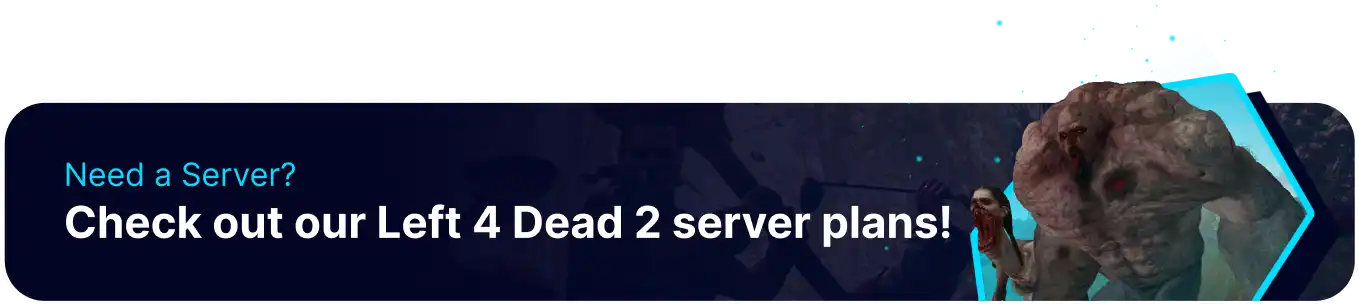Summary
Left 4 Dead 2 offers a dynamic range of difficulty levels that influence the intensity of the zombie survival experience. Players can choose from four settings: "Easy" provides a more forgiving encounter with fewer aggressive zombies, "Normal" presents a balanced challenge, "Advanced" ramps up enemy aggression and tactics, while "Expert" offers a punishing ordeal with relentless foes and limited resources. Each difficulty level alters the game's pacing and demands, catering to casual players and those seeking an adrenaline-fueled test of their survival skills.
How to Change the Default Difficulty on a Left 4 Dead 2 Server
1. Log in to the BisectHosting Games panel.
2. Stop the server.![]()
3. Go to the Files tab.![]()
4. Find the following directory: /home/container/left4dead2/cfg .![]()
5. Open the server.cfg file. If not present, click Create and choose Create File.![]()
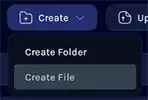
6. Enter the following separated by a new line: z_difficulty DIFFICULTY .![]()
| Difficulty name | Difficulty code |
| Easy | easy |
| Normal | normal |
| Advanced | hard |
| Expert | impossible |
7. Once finished editing, select Save Content.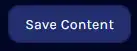
8. Name the file server.cfg and confirm.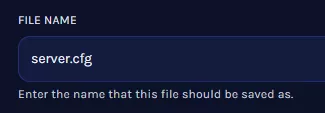
9. Start the server.![]()