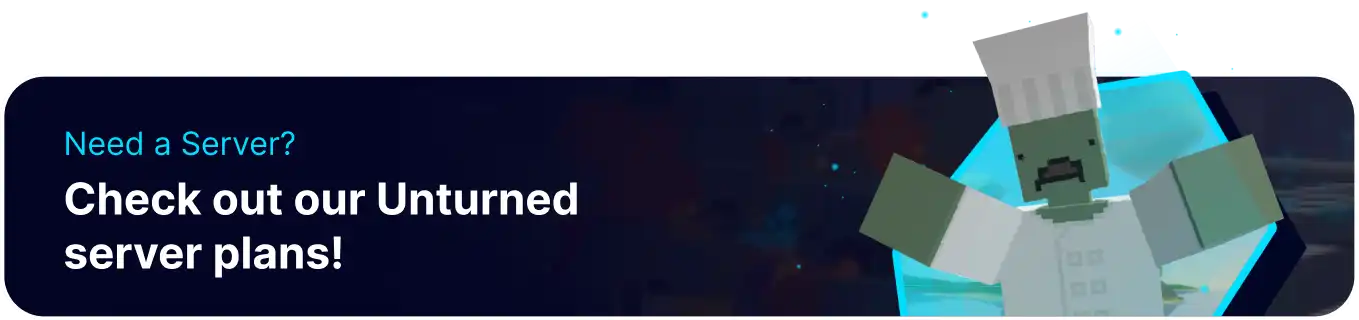Summary
Kick and bans on an Unturned server are administrative actions by server moderators or administrators to manage player behavior. Kicking a player removes them from the server temporarily, usually as a warning or punishment for rule violations, while banning prohibits a player from accessing the server. These actions help maintain a positive and fair gaming environment, enforcing server rules and ensuring the enjoyment and safety of all players on the server.
| Requirements |
| Admin access is required. Learn how to add admins here. SteamID64 is required. Learn how to find the SteamID64 here. |
How to Kick or Ban Players on an Unturned Server
1. Log in to the BisectHosting Games panel.
2. Start the server.![]()
3. Go to the Console tab.![]()
4. Enter the desired command.
| Command | Description |
/kick player reason |
Kicks the desired player with an optional reason. |
/kick SteamID64 reason |
Kicks the desired SteamID64 with an optional reason. |
/bans |
Displays the list of players in the ban list. |
/ban player reason duration |
Bans the desired player with an optional reason and temporary duration in seconds. |
/ban SteamID64 reason duration |
Bans the desired SteamID64 with an optional reason and temporary duration in seconds. |
/unban SteamID64 |
Unbans the desired SteamID64 of the player from the ban list. |
| Note | Admins can enter the same commands in-game. |
How to Reset the Ban List on an Unturned Server
1. Log in to the BisectHosting Games panel.
2. Stop the server.![]()
3. Go to the Files tab.![]()
4. Find the following directory: /home/container/Servers/Default/Server .![]()
5. Delete the Blacklist.dat file.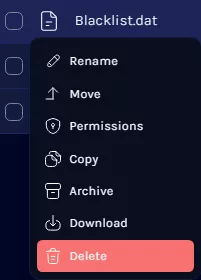
6. Start the server.![]()