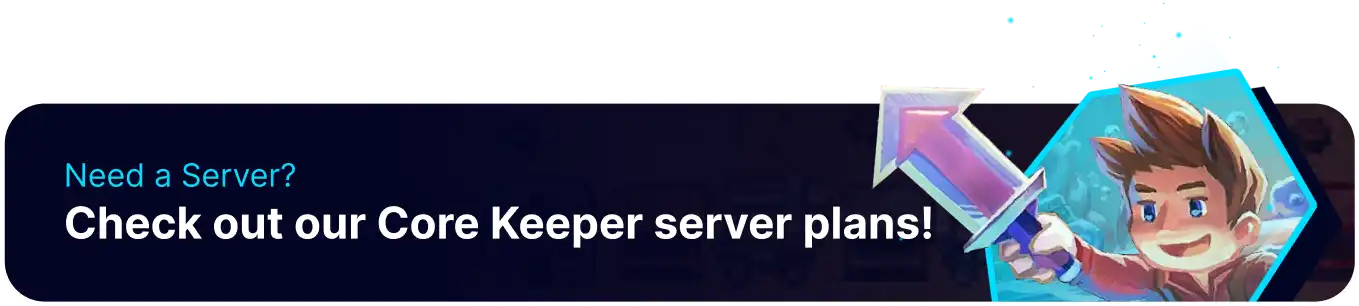Summary
Resetting a world on a Core Keeper server involves wiping out all existing progress and starting anew. It's a way to begin from the beginning, giving players an equal opportunity to explore and compete. A world reset keeps the game exciting by introducing new challenges and adventures.
| Note | Make backups locally to save any necessary files. |
How to Reset a World on a Core Keeper Server
1. Log in to the BisectHosting Games panel.
2. Stop the server.
3. Go to the Startup tab.![]()
4. On the World Index table, take note of the number.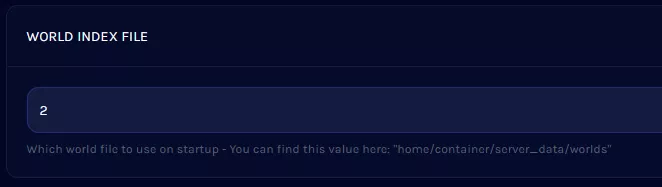
5. Go to the Files tab.![]()
6. Find the following directory: home/container/server_data/worlds .![]()
7. Mark the checkbox beside [number].world.gzip, with the [number] noted from step 4.![]()
8. Choose the Delete button and confirm.
10. Start the server.