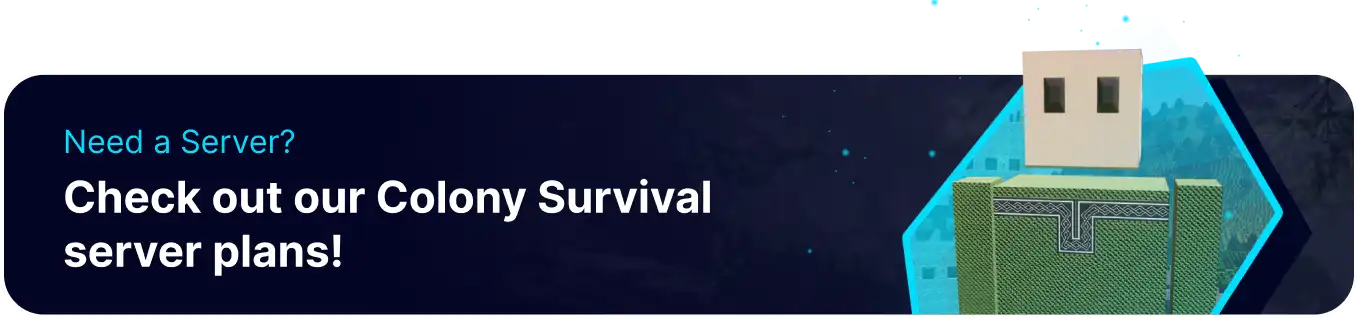Summary
Starting a colony in Colony Survival allows players to experience strategic planning and resource management as they build and maintain a thriving settlement. Players must balance the needs of their colonists, fend off nightly monster attacks, and expand their territory to ensure the colony's survival and growth. The game offers a mix of creativity and challenge, making it rewarding to see a well-planned colony flourish.
Starting a Colony in Colony Survival
1. Look for the desired area to start the colony and select the Banner tool.
2. Click Start a new colony to place the Banner tool.![]()
3. Enter the desired Colony Name and choose Create Colony.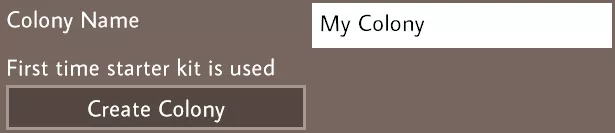
4. Hit I on the keyboard to open the StockPile menu.![]()
5. Under Essentials, drag and drop the bed into the player inventory.
6. Right-click the beds in the desired area to place them down. Beds are essential to recruiting more Colonists.
7. Open the Command tool.
8. Choose Berry Farmer.![]()
9. Right-click the desired area for the Berry Farm.![]()
10. Hit C on the keyboard to open the Colony menu.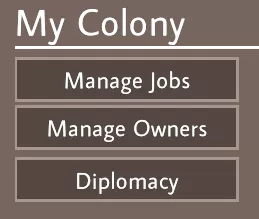
11. Under Recruitment, click Recruit. Food is needed for each recruited colonist to survive.![]()
12. Dig down to harvest Stone.
13. Find trees to harvest Logs.
14. Hit I on the keyboard to open the StockPile menu.![]()
15. Craft the Tinkerer's Table.
16. Right-click on the desired area to place the Tinkerer's Table. Recruit another colonist to employ a tinkerer.
17. Unlock more Science, build base defenses, and survive the night threats!