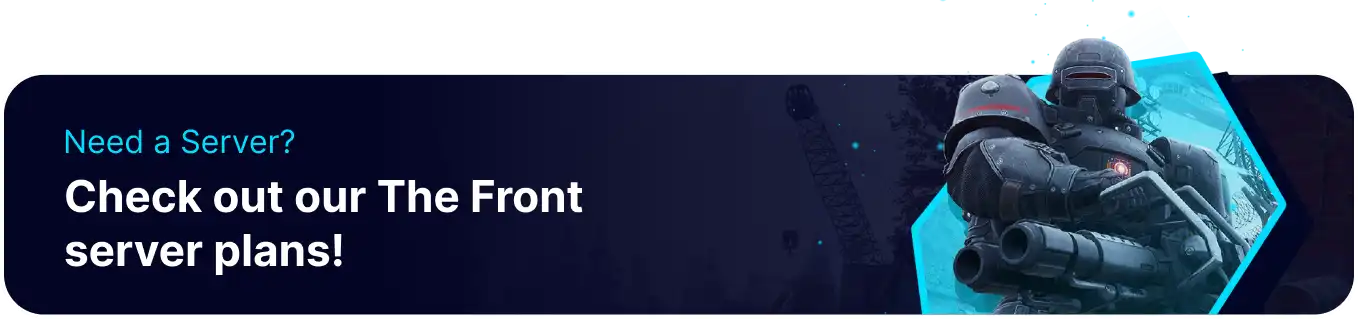Summary
Adjusting the gathering rates on The Front server can regulate the speed at which players gather resources, such as materials, items, and other in-game assets, thereby controlling the overall progression and economy of the virtual world. This practice allows for the creation of a dynamic and sustainable gaming environment where players can engage in resource-gathering activities at a pace that aligns with the server's specific gameplay objectives and community preferences. Furthermore, changing the gathering rates offers a means to fine-tune the game's difficulty level, ensuring that players enjoy a challenging yet rewarding gameplay experience.
| Requirement |
| Admin permissions are required to change harvest rates ingame. Learn how to add admins here. |
How to Change Gathering Rates on The Front Server (Ingame)
1. Join the server.
2. Press ~ to open the console.
3. Run the following commands to change the desired harvest rates: ![]()
| Command | Description |
GMSetMaxRetrieveProductsRate [multiplier] |
Controls max gains from collection. This value must be equal or higher than other collection rates. |
GMSetTreeGainRate [multiplier] |
Multiplies amount of wood collected. |
GMSetBushGainRate [multiplier] |
Multiplies amount of plants collected. |
GMSetOreGainRate [multiplier] |
Multiplies amount of ore collected. |
GMSetCropReapRate [multiplier] |
Multiplies amount of crops collected. |
GMSetFleshGainRate [multiplier] |
Multiplies amount of items collected from corpses. |
How to Change Gathering Rates on The Front Server (Server Config)
1. Log in to the BisectHosting Games panel.
2. Stop the server.![]()
3. Under the Config Files tab, select ServerConfig.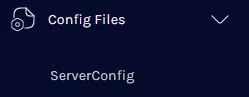
4. Modify the desired harvest rate settings.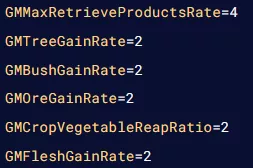
| Setting | Description |
GMSetMaxRetrieveProductsRate=1 |
Controls max gains from collection. This value must be equal or higher than other collection rates. |
GMSetTreeGainRate=1 |
Multiplies amount of wood collected. |
GMSetBushGainRate=1 |
Multiplies amount of plants collected. |
GMSetOreGainRate=1 |
Multiplies amount of ore collected. |
GMSetCropReapRate=1 |
Multiplies amount of crops collected. |
GMSetFleshGainRate=1 |
Multiplies amount of items collected from corpses. |
5. Choose the Save Content button on the lower right.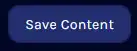
6. Start the server.![]()