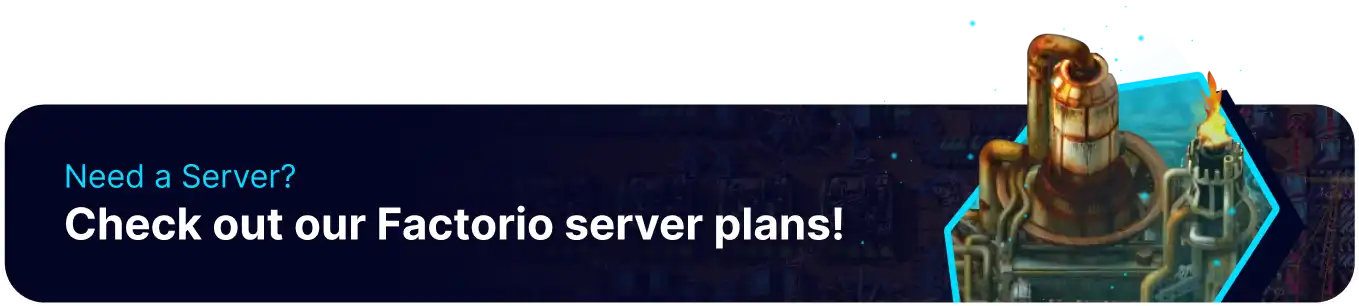Summary
Changing the maximum number of players on a Factorio server can influence the overall pace of the game and the level of interaction among participants. A higher player count can encourage more intricate and collaborative factory designs, fostering a sense of shared accomplishment when tackling complex tasks. On the other hand, a lower player limit can promote a more intimate and focused gameplay experience, allowing players to delve deeper into individual strategies and problem-solving approaches. By fine-tuning this setting, server administrators can shape the game environment to promote specific play styles and create a more tailored experience for the community.
How to Change the Max Players on a Factorio Server
1. Log in to the BisectHosting Games panel.
2. Stop the server.![]()
3. Go to the Startup tab.![]()
4. On the Max Players field, input the desired number.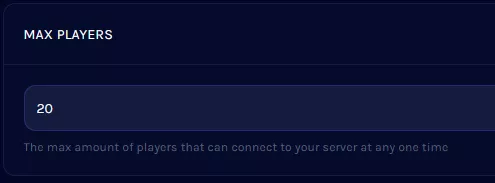
5. Start the server.![]()