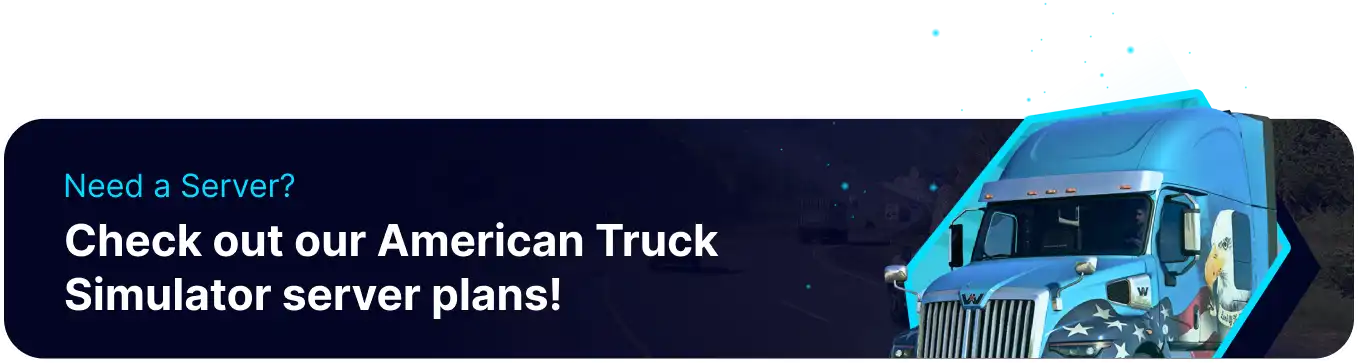Summary
American Truck Simulator has multiple vital features that can drastically change the gameplay on a server. By disabling settings like player damage, users can drive without needing to worry about damaging their trucks. Having player damage disabled creates a much more relaxing environment. However, this will undoubtedly make drivers much more reckless. Look into settings such as In-Menu Ghosting to avoid inconvenient accidents while inside a menu.
How to Disable Player Damage on an American Truck Simulator Server
1. Log in to the BisectHosting Games panel.
2. Stop the server.![]()
3. Go to Config Files > Server Config from the left sidebar.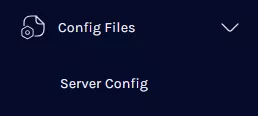
4. Navigate to the player_damage: line.![]()
5. Change the player_damage value to false .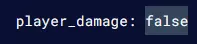
6. Once finished editing, choose Save Content.
7. Start the server.![]()