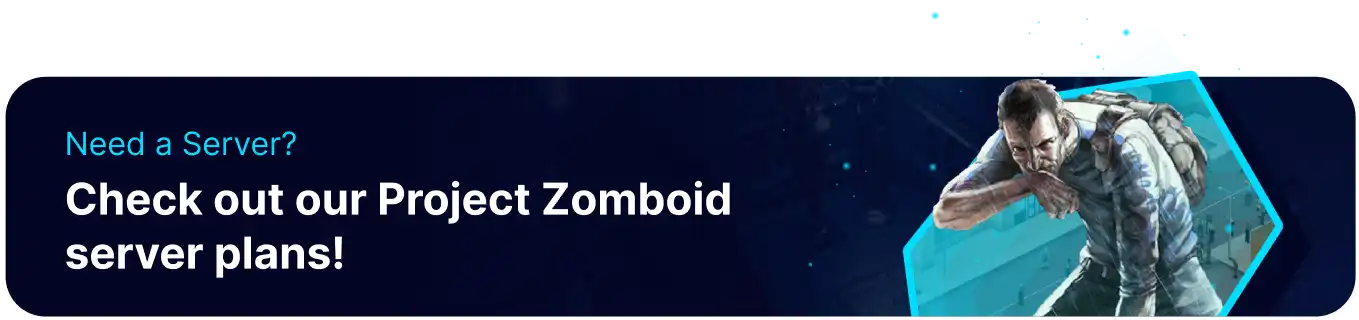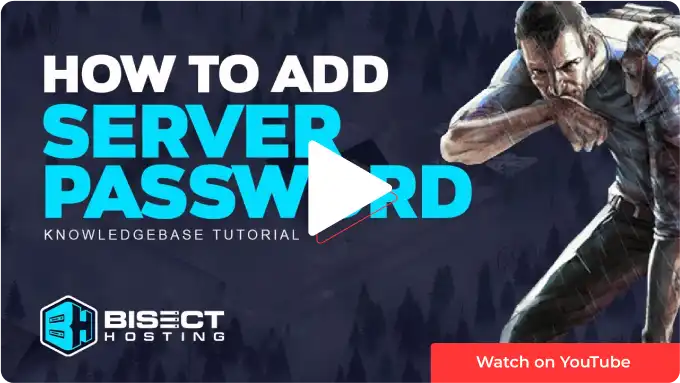Summary
Adding a password to a Project Zomboid server ensures that only authorized players can join. It prevents griefing and can create a sense of community. It's an easy way to improve players' experience and protect the server from potential threats.
How to Add a Password to a Project Zomboid Server
1. Log in to the BisectHosting Games panel.
2. Stop the server.![]()
3. Go to the Files tab.![]()
4. Find the following directory: /home/container/.cache/Server .![]()
5. Open [SaveName].ini for editing. The .ini file is labeled depending on the Save/Config Name in the Startup tab.![]()
6. On the Password= line, input a password.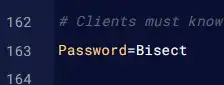
7. Choose the Save Content button on the lower right.
8. Start the server.![]()