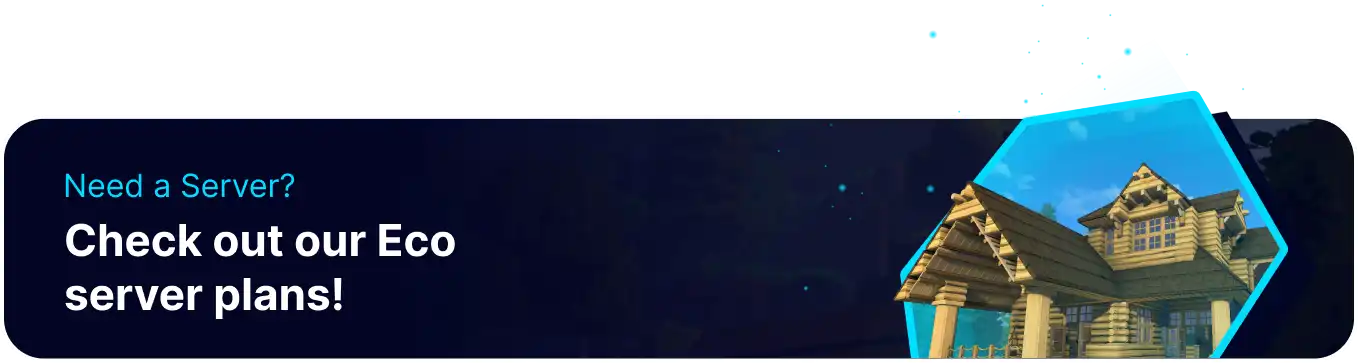Summary
In an Eco server, kicking or banning players maintains the integrity of the game's collaborative, environmental-focused gameplay. Disruptive behaviors, such as griefing, exploiting resources unsustainably, or refusing to cooperate, can harm the server's economy and community. Kicking or banning helps protect the long-term health of the ecosystem and ensures a fair, enjoyable experience for all players.
How to Kick or Ban Players on an Eco Server
1. Join the server as an admin. Learn how to become an admin here.![]()
2. Open the chat and enter the desired command.![]()
| Command | Description |
/manage players |
Displays a list of connected players. |
/kick User, Reason |
Kicks the desired player. Adding a reason is optional. |
/ban User, Reason, Time |
Bans the desired player. Time format: 1m, 1h, 1d, 1w. |
/manage ban |
Displays a list of banned players. |
/unban User |
Removes the player from the ban list. |