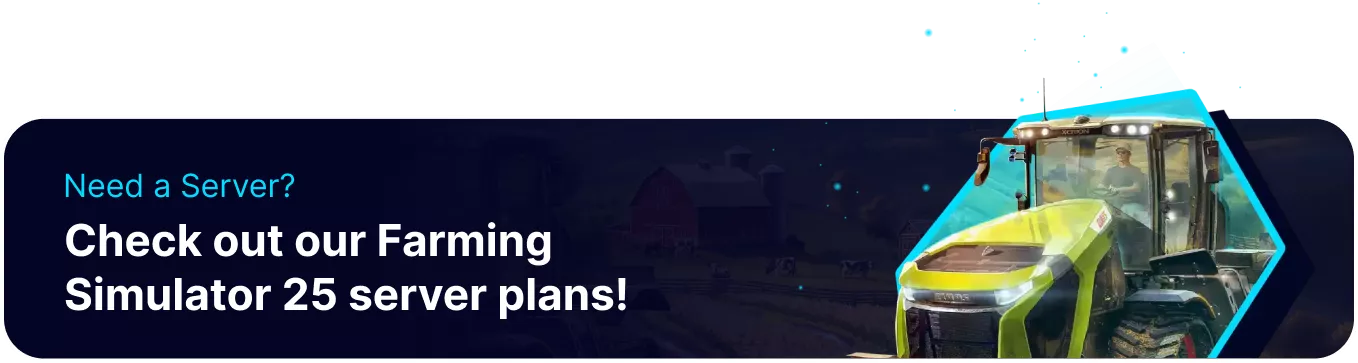Summary
Renaming a Farming Simulator 25 server can enhance visibility and appeal to potential players. A well-chosen name can establish a brand identity and set the server apart. A catchy and descriptive name can entice players to join, particularly if it conveys the type of gameplay experience they can expect. A descriptive name can improve the overall gaming experience and make it easier for players to find and understand the server's purpose by providing a clear and concise description of the server.
How to Change the Server Name on a Farming Simulator 25 Server
1. Log in to the BisectHosting Games panel.
2. Under the Join your Server table, click Open FS25 Web Panel.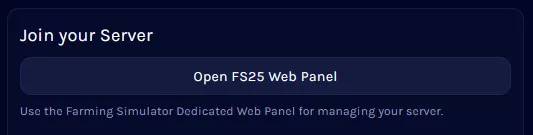
3. Stop the server.![]()
4. On the Server Game Name field, edit to the desired name.![]()
5. Hit Save.![]()
6. Start the server.![]()