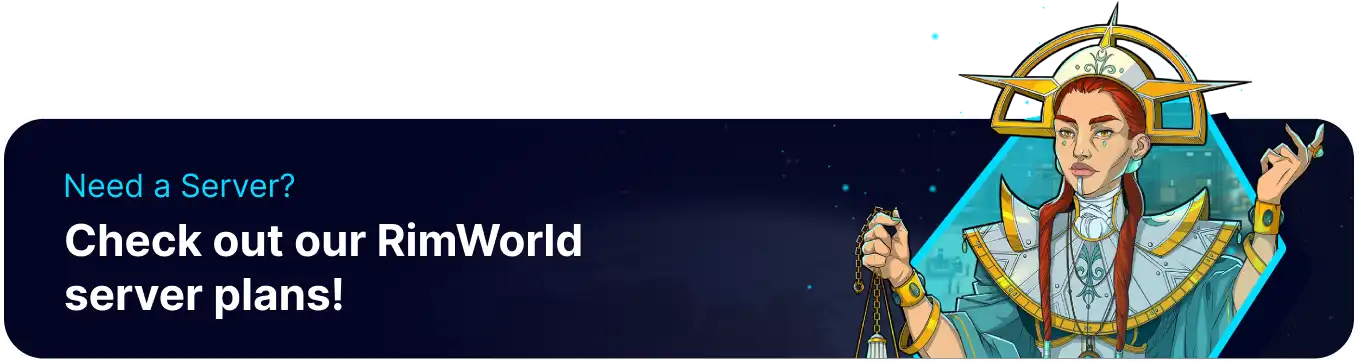Summary
Rimworld Together is a multiplayer mod for RimWorld, a sci-fi colony simulation game driven by an intelligent AI storyteller. The mod allows multiple players to play together on a server in the same world, each controlling their own faction. It is a community-driven mod currently in development, and it provides features such as server management, mod management, and port forwarding for online play.
| Requirement |
| Rimworld Together must be installed on the client. Learn how to here. |
How to Join a Rimworld Together Server
1. Log in to the BisectHosting Games panel.
2. Take note of the IP and Port.![]()
3. Launch Rimworld.
4. Select Play Together.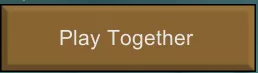
5. Input the IP and Port from step 2 and hit Confirm.
6. Click New User.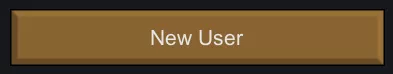
7. Enter a username and password and hit Confirm.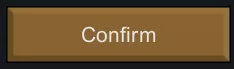
How to Install Rimworld Together (Steam)
1. Subscribe to Rimworld Together here.
2. When prompted, click Subscribe to All to include the Harmony prerequisite.![]()
3. Launch Rimworld.
4. Select Mods.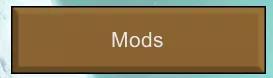
5. Drag and drop Harmony and Rimworld Together to the Enabled section.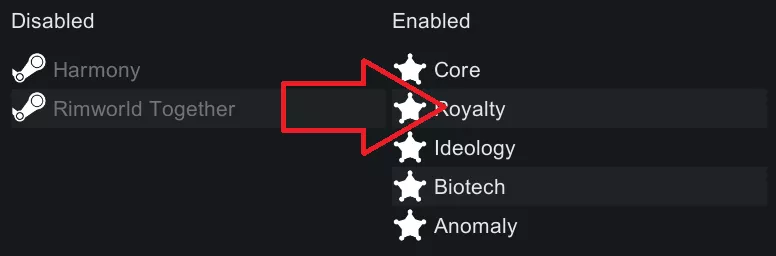
6. Hit Auto-sort mods.![]()
7. Choose Save and apply changes on the lower right.![]()
8. Hit OK to restart the game.![]()