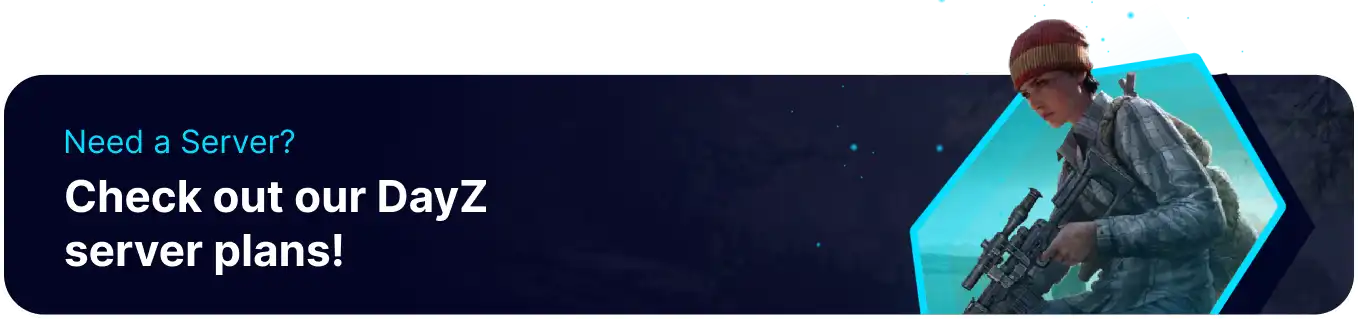Summary
DayZ server logs can help players and our support staff properly diagnose errors that may occur on a server. The server will automatically generate server logs for errors; however, additional records can also be configured to report events such as a player joining/leaving or a player death log. These different logs are tracked from the -adminlog startup command and will not be enabled by default.
How to Find DayZ Server Logs
1. Log in to the BisectHosting Games panel.
2. Go to the Files tab.![]()
3. Open the serverprofile folder.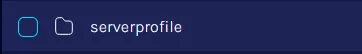
4. Download any logs by pressing Right-click>Download.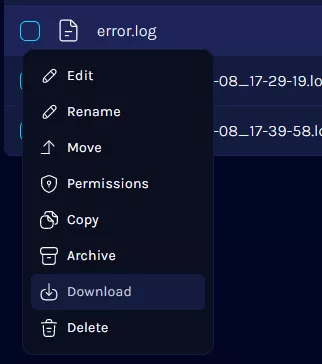
How to Setup an Admin Log on a DayZ Server
1. Log in to the BisectHosting Games panel.
2. Stop the server.
3. Go to the Startup tab.
4. Navigate to the [Advanced] Extra Startup Parameters field.
5. Enter -adminlog and -profiles into the text box after the other startup parameters.
6. Start the server. The admin log will be generated in the serverprofile folder as an ADM file.
![]()