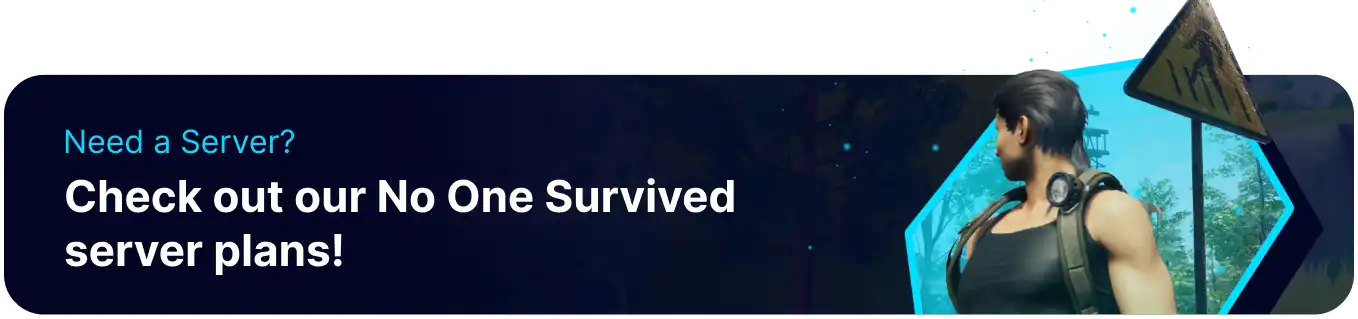Summary
Changing the max players on a No One Survived server allows server administrators to adjust the capacity, accommodating more considerable collaborative efforts or intimate gameplay sessions. Increasing the maximum player limit promotes a bustling social atmosphere, encouraging teamwork and joint achievements. Conversely, a lower limit can create a more focused and strategic environment where individual contributions are crucial. The max players option enables server operators to optimize the gaming environment, ensuring a balanced and enjoyable experience for players based on their desired level of cooperation and competition.
How to Change the Max Players on a No One Survived Server
1. Log in to the BisectHosting Games panel.
2. Stop the server.![]()
3. Go to the Startup tab.![]()
4. On the Max Players field, input the desired number.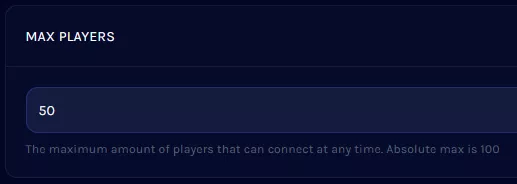
| Note | The default number of players is 50. |