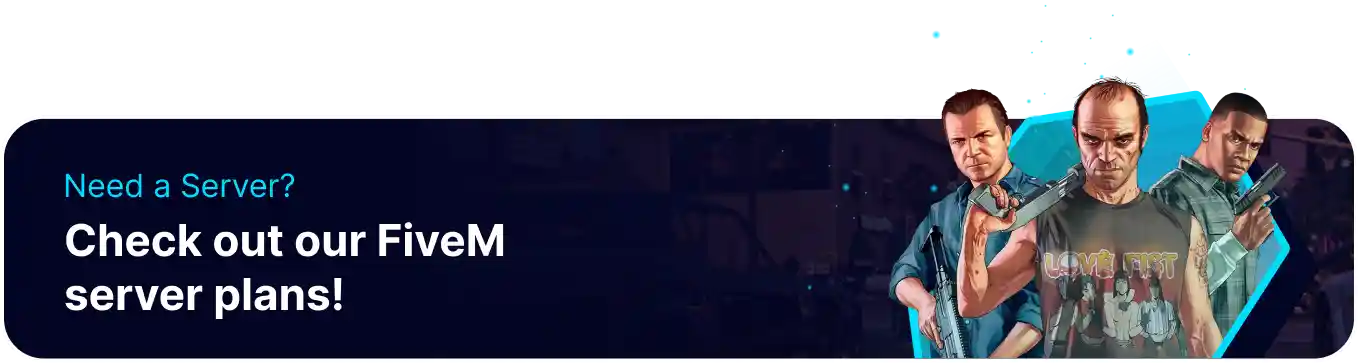Summary
Whitelisting a FiveM server ensures that only approved players can access it, helping to maintain a high-quality and focused community. It also prevents disruptive behavior, such as cheating or trolling, by allowing server administrators to vet users before granting entry. Whitelisting creates a more enjoyable, immersive experience for roleplayers and enhances server security.
How to Whitelist a FiveM Server
1. Log in to the txAdmin panel. Learn how to setup txAdmin here. 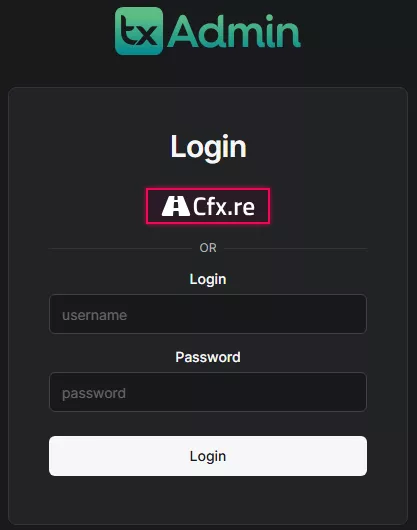
2. Go to the Settings tab.![]()
3. Choose Player Manager.![]()
4. Next to Whitelist Mode, select Approved License.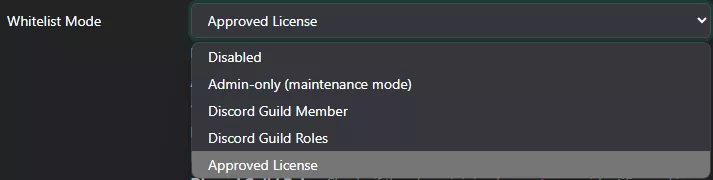
5. Next to Whitelist Custom Rejection Message, enter the desired message.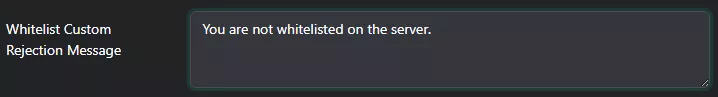
6. Press the Save Player Manager Settings button.![]()
7. Go to the Whitelist tab.![]()
8. On the Whitelist Requests field, approve or deny the desired players.![]()
9. On the Approved Whitelists Pending Join field, click Add Approval.![]()
10. Enter the desired Player Identifier: identifierType:identifier .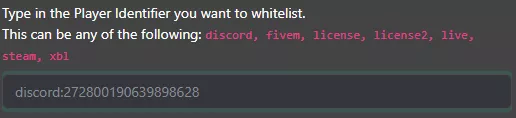
| Note | SteamID64 Identifiers require a Steam Web API key. Learn how to here. |