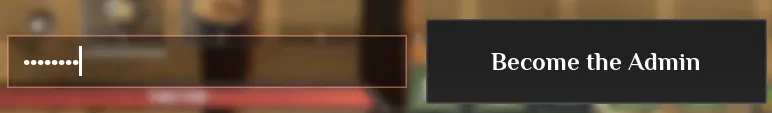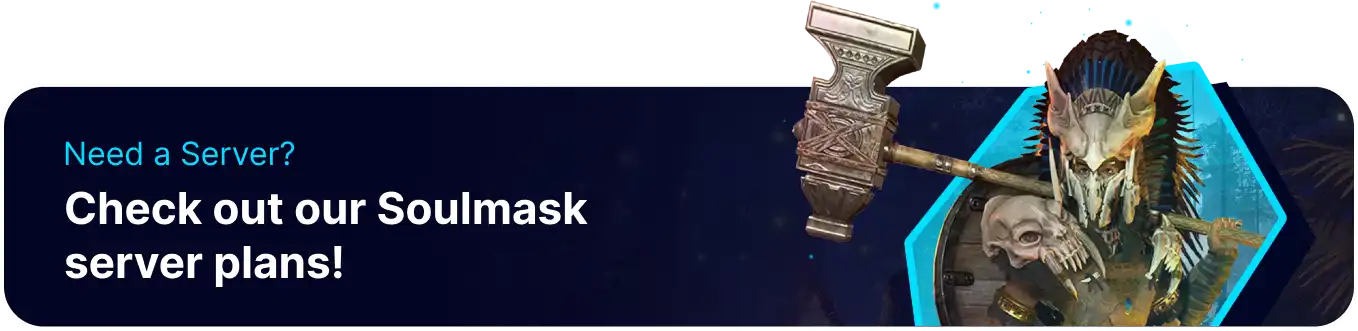Summary
Becoming an admin on a Soulmask server provides complete control over the server, enabling customization of the gameplay experience, management of players, and creation of a unique community. Admins can tailor game settings, rules, and environments to suit their preferences, creating a personalized experience. They can also enforce regulations to maintain a positive and enjoyable community.
How to Become an Admin on a Soulmask Server
1. Log in to the BisectHosting Games panel.
2. Go to the Startup tab.![]()
3. Take note of the Admin password.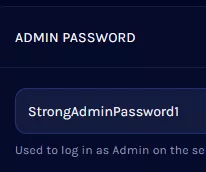
4. Join the Soulmask server.
5. Press ~ to bring up the console.
6. Run the following command to open the admin panel: gm key [Admin Password] .![]()
7. Reenter the admin password and hit Become the Admin.