Summary
Adding a password to a Rust server can restrict access to only those with the password, preventing unwanted players from joining and potentially causing disruption to the gameplay. It can help maintain a positive and friendly community by ensuring only trusted players can access the server. A password can give server owners more control over who joins the server and how they behave, making it easier to manage and moderate the gameplay experience.
| Requirement |
| Installing Oxide/uMod on the server is required. Learn how to here. |
How to install Authentication on a Rust server
1. Download the Authentication mod.
2. Log in to the BisectHosting Games panel.
3. Go to the Files tab.![]()
4. Find the directory: /home/container/oxide/plugins .![]()
6. Choose the blue Upload button and upload the authentication.cs file. ![]()
![]()
7. Restart the server.![]()
How to configure the password
1. Log in to the BisectHosting Games panel.
2. Go to the Files tab. ![]()
3. Find the directory /home/container/oxide/config .![]()
4. Choose the Authentification.json file. ![]()
5. Change the password to one that can be shared with the players easily, but not easily guessed.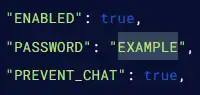
6. Restart the server. ![]()


