Summary
Setting up Spark and starting a Spark profiler on a Minecraft Spigot server offers crucial insight into its performance. A distributed computing framework, Spark swiftly dissects hefty data loads with finesse. This combo enables pinpointing performance hurdles like sluggish plugins or subpar server setups, paving the way for fine-tuning and boosting overall server efficiency. With Spark's capabilities, server administrators can make informed decisions to optimize gameplay experiences and ensure smoother operations for players.
| Requirement |
| Bukkit or Spigot/Paper is required to install and run a Spark Profiler on a Minecraft Server. |
How to Install Spark on a Minecraft Server
1. Download Spark.![]()
2 Log in to the BisectHosting Games panel.
3. Stop the server.![]()
4. Go to the Files tab.![]()
5. Open the plugins folder. ![]()
6. Drag and drop the .jar file from step 1.
7. Start the server.![]()
How to Run a Spark Profiler on a Minecraft server
1. Join the server.
2. The Spark profiler will automatically start. Let it run for a few minutes.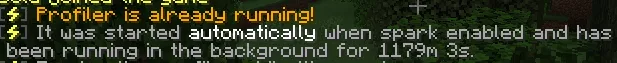
| Note | To reset the profiler, run the following commands in succession:/spark profiler cancel/spark profiler start |
3. Input the following command in chat to view the profiler while it runs: /spark profiler open![]()
4. Input the following command in chat to stop the profiler: /spark profiler stop![]()
5. Click the generated link to open the Spark Profiler results. ![]()


