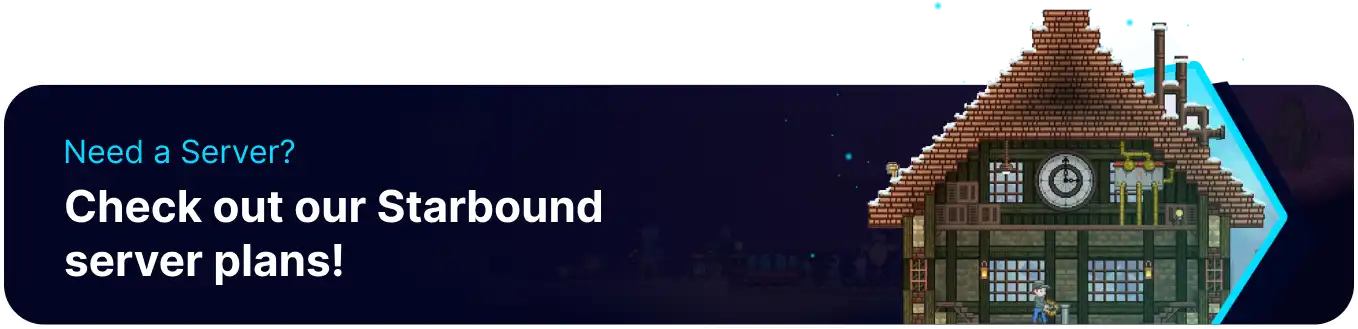Summary
Resetting a save on a Starbound server can refresh the gaming experience and implement changes. Over time, players may exhaust available resources, complete quests, or alter the terrain extensively, leading to a limited and less engaging environment. Resetting the save allows server administrators to introduce new challenges, spawn fresh resources, or implement updates, ensuring that players have a dynamic and enjoyable experience with renewed opportunities for exploration, creativity, and collaboration.
| Note | Make backups locally to save any necessary files. |
How to Reset a Save on a Starbound Server
1. Log in to the BisectHosting Games panel.
2. Stop the server.![]()
3. Go to the Files tab.![]()
4. Open the storage folder.![]()
5. Mark the checkbox beside the universe folder.![]()
6. Hit Delete.![]()
7. Confirm by clicking Delete.![]()
8. Start the server.![]()