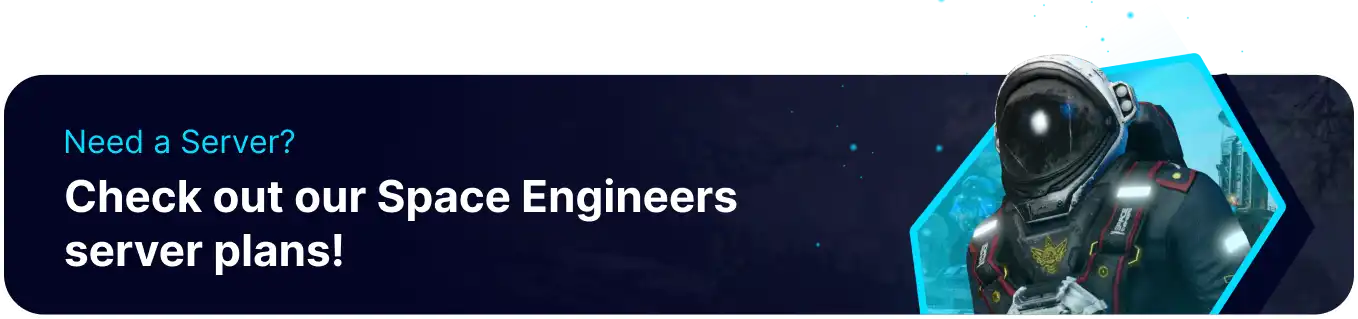Summary
Whitelisting a Space Engineers Torch server enhances security and fosters a positive community by allowing only approved players to join. Whitelists prevent griefers or disruptive individuals from accessing the server, ensuring players a safe and enjoyable environment. It also helps maintain server performance by limiting access to a manageable group of participants.
| Requirement |
| Torch must be installed on the server. Learn how to here. |
How to Whitelist a Space Engineers Torch Server
1. Log in to the BisectHosting Games panel.
2. Stop the server.![]()
3. Go to the Files tab.![]()
4. Open the Torch.cfg file.![]()
5. Between the <EnableWhitelist></EnableWhitelist> tags, input true.![]()
6. Replace <Whitelist /> with the following:
<Whitelist><unsignedLong>STEAMID64</unsignedLong></Whitelist>
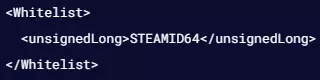
7. Replace STEAMID64 with the desired user's SteamID64. Learn how to find the SteamID64 here.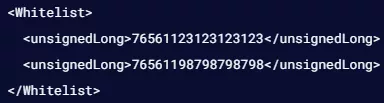
| Note | Duplicate the <unsignedLong>STEAMID64</unsignedLong> tags in a new line to add more players to the whitelist. |