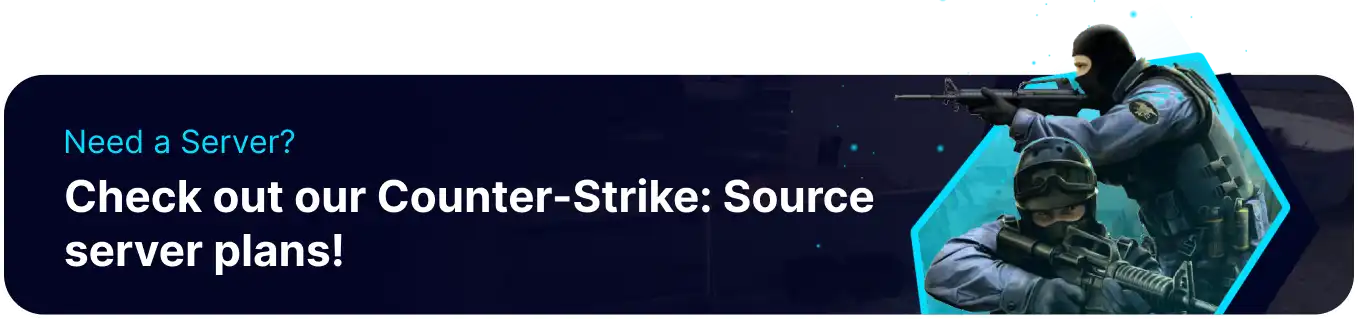Summary
SourceMod and MetaMod are essential server-side plugins for Counter-Strike: Source. MetaMod serves as the foundation, enabling the loading of various plugins, including SourceMod. SourceMod, on the other hand, provides a wide range of customizable server management tools, such as admin commands, game modes, and plugins, enhancing the overall gameplay experience in Counter-Strike: Source servers. Together, these tools offer server administrators the ability to create and maintain customized game environments, tailor gameplay, and enforce rules to enhance the player's experience.
| Note | Always choose the Linux version of SourceMod and MetaMod regardless of the OS used. |
How to add SourceMod and MetaMod on a Counter-Strike: Source Server
1. From the MetaMod website, choose the Linux version. 
2. Choose the Linux version From the SourceMod website.
3. From the desktop, right-click and create a new folder with any desired name. 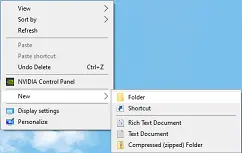
4. Extract the MetaMod and SourceMod files from Step 1 into the new desktop folder. 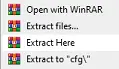
5. In the addons folder, delete the metamod.vdf file. 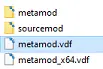
6. From the Make a VDF File webpage on the MetaMod website, choose the game dropdown menu and select Counter-Strike: Source. 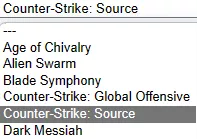
7. Choose the Generate metamod.vdf button. ![]()
8. Place the downloaded file into the addons folder, replacing the previously deleted .vdf file. 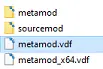
9. From the desktop's new folder, compress the addons and cfg folders to a .zip file. 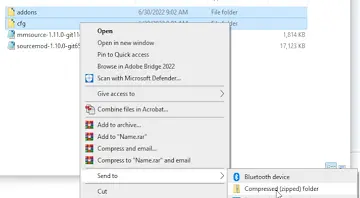
10. Log in to the BisectHosting Games Panel.
11. Stop the server.![]()
12. Go to the Files tab.![]()
13. Open the cstrike folder.![]()
14. Upload the zipped folder from Step 9.
15. Unarchive the uploaded folder from Step 14.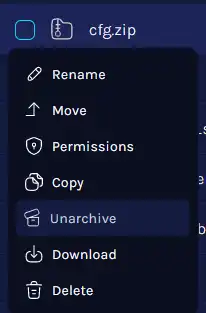
16. Start the server. ![]()