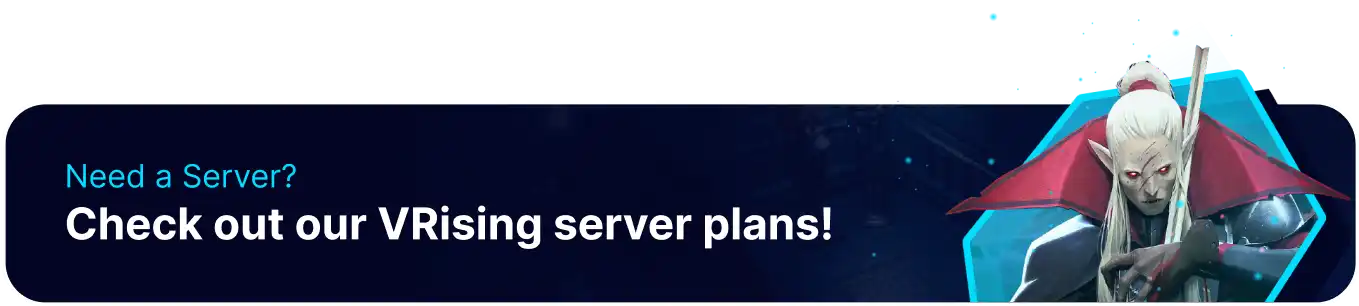Summary
To start modding a V Rising server, players will first need to install BepInEx. This is a powerful modding framework that provides a variety of tools for developers and players to create and install mods for games. Installing BepInEx is a straightforward process when using the BisectHosting Games panel. Players can further customize their experience by editing mod configuration files through the file manager, allowing further customization and fine-tuning of settings.
| Requirement |
| BepInEx is required to install mods on the server. Jump to how to install V-Rising BepInEx here. |
| Note | Jump to how to install mods here. |
How to Install and Run Mods Locally
1. Download the Mod Manager here.![]()
2. Open the Mod Manager, search for V Rising, and choose Select Game.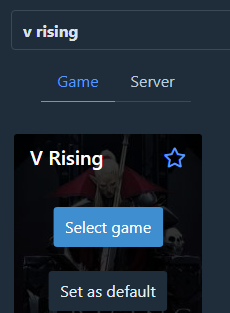
3. From the Get mods tab, Select the pinned mod BepInEx.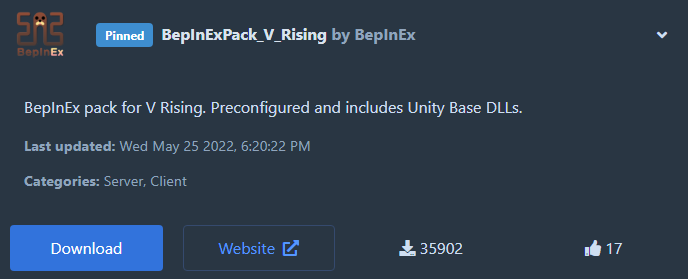
4. Press the Download button.![]()
5. Choose Start Modded to run V Rising with BepInEx.![]()
How to Install BepInEx on a V-Rising Server
1. Log in to the BisectHosting Games panel.
2. Stop the server. ![]()
3. Go to the Startup tab.![]()
4. Navigate to the Enable Bepinex Support section.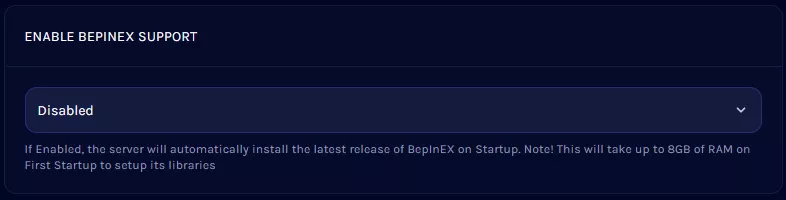
5. Select Enabled from the dropdown menu.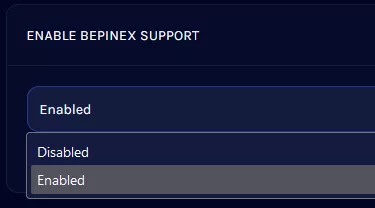
| Note | BepinEX requires a minimum of 8GB of RAM on the server. Temporary RAM upgrades can be requested by submitting a support ticket here. |
6. Start the server. ![]()
How to Install Mods on a V-Rising Server
1. Open the Mod Manager, search for V Rising, and choose Select Game.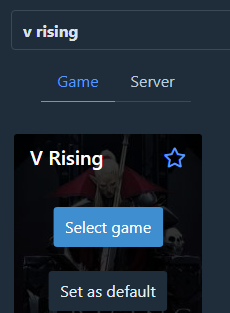
2. From the Get mods tab, select any desired mod.![]()
![]()
3. Click the chosen mod and press the Website button.
4. From the website, select Manual Download.![]()
5. Log in to the BisectHosting Games panel.
6. Stop the server. ![]()
7. Go to the Files tab. ![]()
8. Find the following directory: /home/container/BepInEx/plugins . ![]()
9. Choose the Upload button. ![]()
10. Select the .dll files from the plugins/mods downloads. ![]()
11. Start the server. ![]()