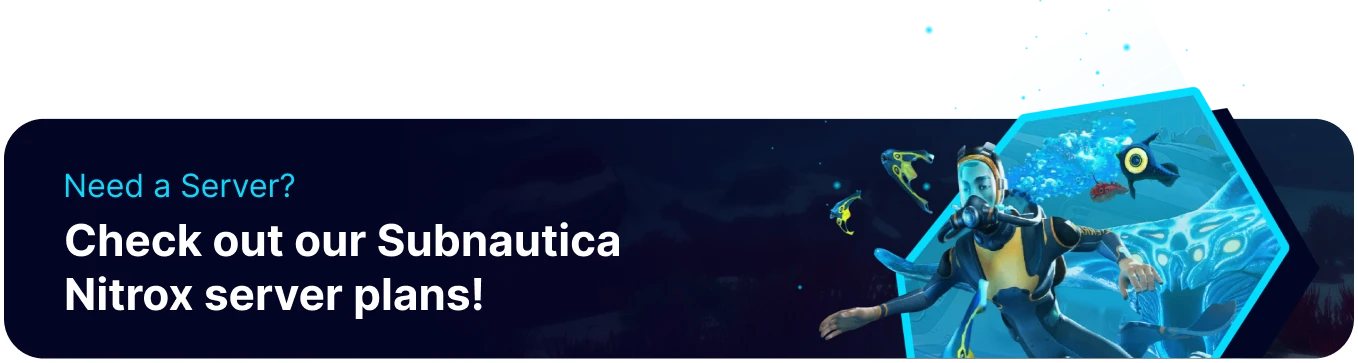Summary
Joining a Subnautica Nitrox server enables a multiplayer experience, letting players explore, build, and survive together in the vast underwater world. The Nitrox mod brings cooperative gameplay to Subnautica, which was initially a single-player game, adding a social element and shared objectives. Playing on a Nitrox server fosters teamwork and shared discoveries, making the survival experience more dynamic and enjoyable.
How to Join a Subnautica Nitrox Server
1. Log in to the BisectHosting Games panel.
2. Start the server.![]()
3. From the Home tab, copy the IP Address.![]()
4. Download Subnautica Nitrox here.![]()
5. Unzip the downloaded file from Step 4 to a new folder.![]()
6. Run the NitroxLauncher as an administrator.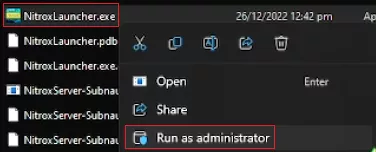
7. From the Nitrox Launcher, go to the Options tab.![]()
8. Confirm the installation directory.![]()
9. Go to the Play game tab.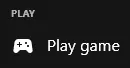
10. Click Play Multiplayer.![]()
| Note | If there is a runtime error, switch Subnautica to the legacy version. Learn how to here. |
11. Press the Multiplayer button.![]()
12. Choose Add Server.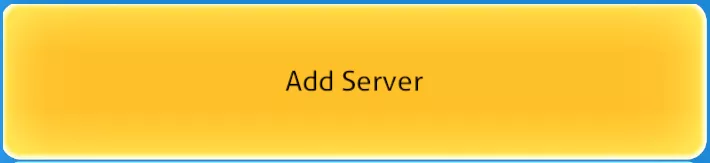
13. Enter the desired name for the server.![]()
14. Next to Host:, paste the IP from Step 3 without the Port.![]()
15. On the Port: field, input the Port from Step 3.![]()
16. Click Add.![]()
17. Select Connect to the server name from Step 13.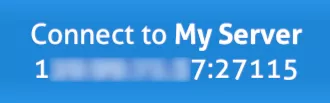
18. Enter the desired player name.![]()
19. Press the Join button.![]()