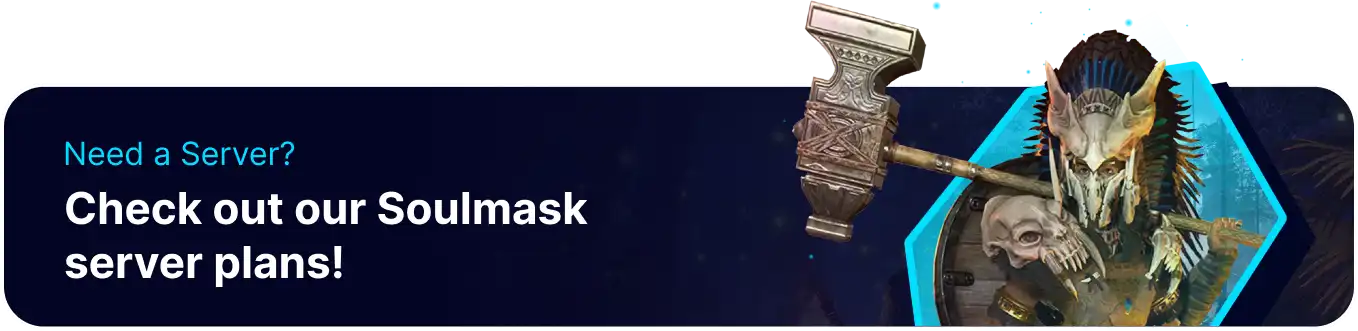Summary
BisectHosting's high-performance servers provide a reliable and immersive environment for Soulmask, dropping players into a harsh, primitive world where survival is a daily struggle. As the "last one" blessed with the mysterious mask, players must start from scratch, gathering resources, building shelter, and recruiting tribesmen to fortify their clan in a desperate bid for ascendance. With a vast, uncharted world to explore, mysterious faiths to uncover, and ancient secrets to unravel, Soulmask offers a challenging and authentic survival experience that tests players' resourcefulness, leadership skills, and strategic thinking in a beautifully rendered, unforgiving landscape.
Beginner's Guide to a BisectHosting Soulmask Server
Step 1: Purchase a Soulmask Server
1. Open the Soulmask Server Selector.![]()
2. Drag the slider to the number of players on the server and hit Next.
3. Select a server location.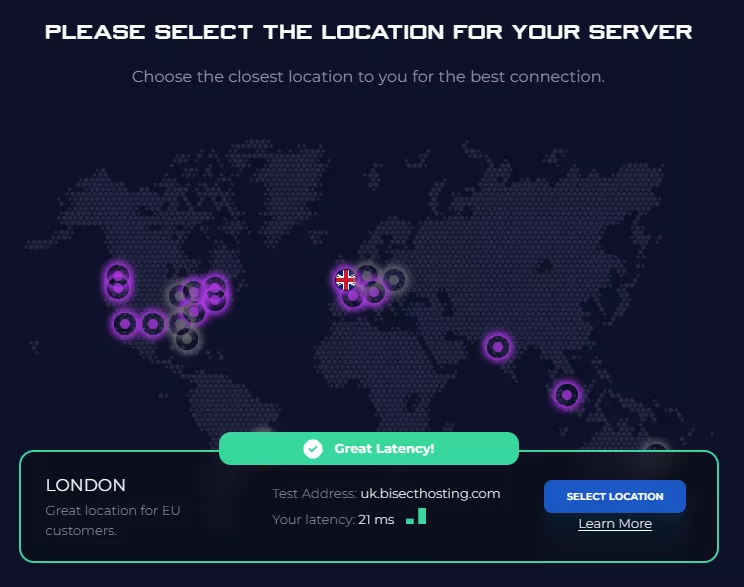
4. Click Order Package on the recommended Server Package.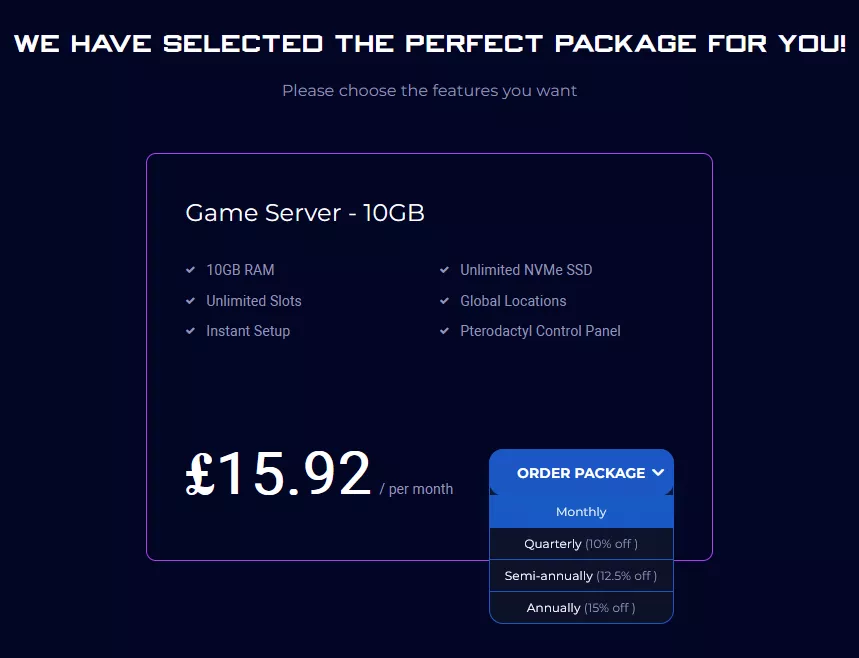
Scroll down to view the other available server packages if desired.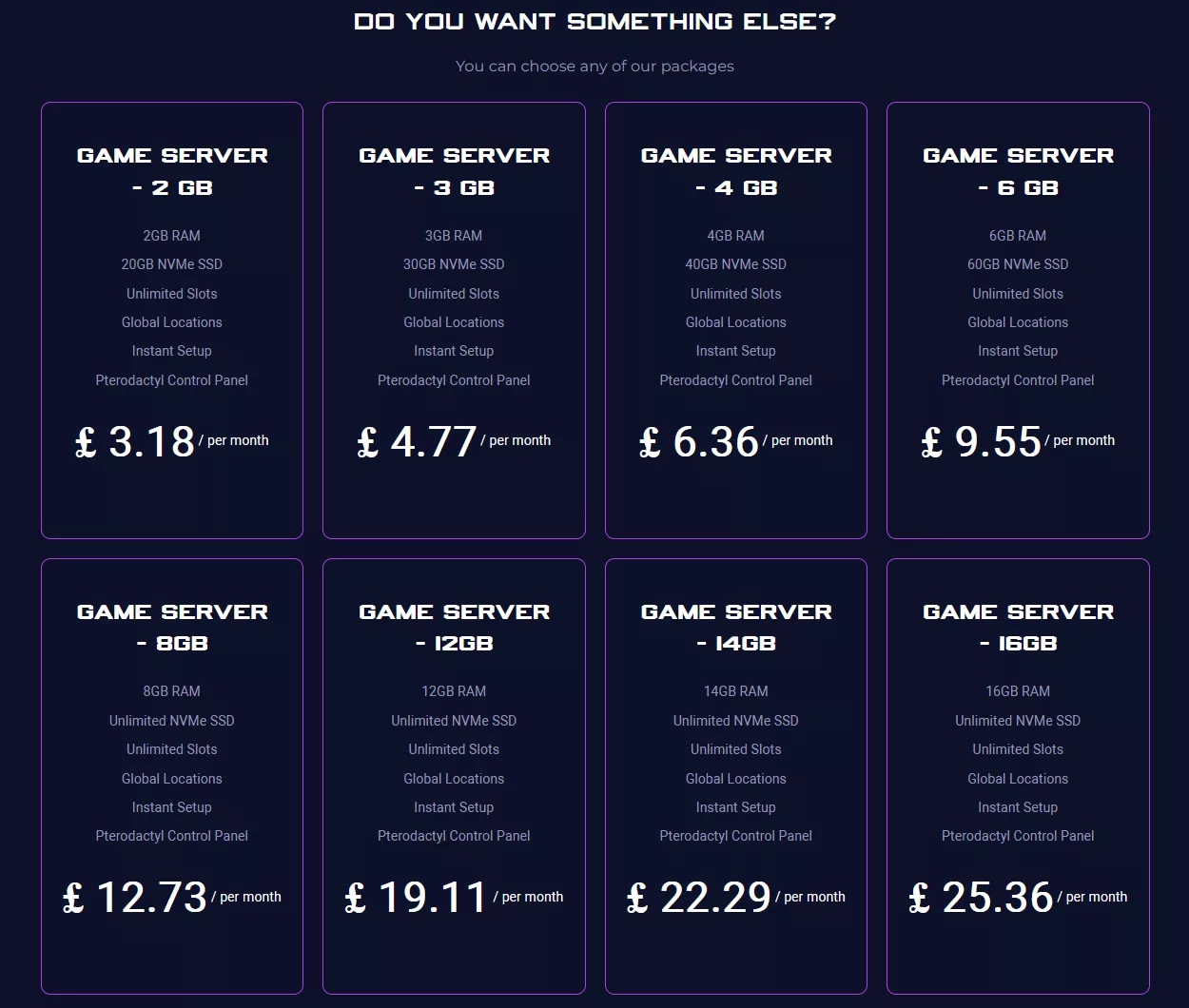
| Note | The recommended server package is based on the number of players decided in step 2. |
5. Choose the desired Billing Cycle.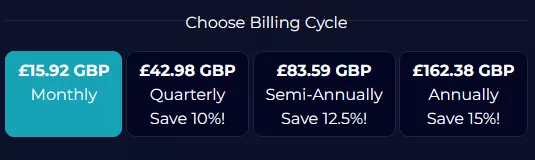
6. Press the Continue button.![]()
7. Review the order and click Checkout.
| Note | BisectHosting is happy to help with any questions on the server order. Click here for assistance. |
8. Fill in the form and Payment Details, then choose Complete Order.
Step 2: Accessing the BisectHosting Games Panel
1. Go to the email received after completing the order.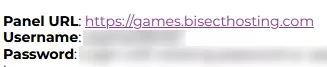
2. On the Panel URL, open the link to the BisectHosting Games panel.![]()
3. Enter the credentials from the email or log in with the Billing Panel.![]()
4. View the newly purchased server from the My Servers tab.![]()
Step 3: Server Basics
Learn the basics of running a Soulmask server.
| Guide | Description |
| How to Join a Soulmask Server | Connect to the server. |
| How to Set a Password on a Soulmask Server | Make the server private. |
| How to Find the Server Invitation Code on a Soulmask Server | Share the private invite code. |
| How to Change the Server Name on a Soulmask Server | Customize the name of the server. |
| How to Change the Max Players on a Soulmask Server | Adjust the number of players on the server. |
Step 4: Server Configuration
Customize Soulmask server settings.
| Guide | Description |
| How to Edit Server Settings on a Soulmask Server | Modify game settings on the server. |
| How to Change the Save Interval on a Soulmask Server | Adjust the save interval. |
| How to Enable PVP on a Soulmask Server | Enable player versus player combat. |
Step 5: Server Administration
Grant admin permissions on a Soulmask server.
| Guide | Description |
| How to Become an Admin on a Soulmask Server | Access admin commands. |
| How to Change the Admin Password on a Soulmask Server | Edit the admin password. |
| How to Ban Players on a Soulmask Server | Manage unruly players. |
Step 6: Save Management
Transfer local saves to the Soulmask server.
| Guide | Description |
| How to Upload a Save to a Soulmask Server | Transfer a local save to the server. |
| How to Manually Save the Game on a Soulmask Server | Save server progress manually. |
Step 7: Server Mods
Add community mods to a Soulmask server.
| Guide | Description |
| How to Install Mods on a Soulmask Server | Play with community mods. |
| How to Install an Interactive Map for Soulmask | Use a customized map. |
Helpful Links
BisectHosting Blog: Soulmask
BisectHosting Soulmask Knowledgebase
Contact BisectHosting Support